 |
|
|
|
Welcome to the Invelos forums. Please read the forum
rules before posting.
Read access to our public forums is open to everyone. To post messages, a free
registration is required.
If you have an Invelos account, sign in to post.
|
|
|
|
|

 Invelos Forums->DVD Profiler: Desktop Feature Requests
Invelos Forums->DVD Profiler: Desktop Feature Requests |
Page:
1 2  Previous Next Previous Next
|
|
Creating Playlists |
|
|
|
|
|
| Author |
Message |
| Registered: May 25, 2007 |  Posts: 466 Posts: 466 |
| | Posted: | | | | This is something I am thinking about for quite some time. Before I placed this, I tried my best with the LoadDVD app from Mediadogg but this feature does not what I was hoping for. What I am talking about is a tool/function in the profiler simply to create playlists. Just imagine the "Marvel Cinematic Universe". It becomes bigger and bigger and if you haven't already saved the correct order of the movies anywhere, you need to google every time again you think about watching the whole movie-series. In case of that playlist it could also be 3 separate ones for the 3 phases so far (I am quite sure that this is going on for some years). And the same "problem" I have with the order of the DC Universe. You could think about this with all the movies in your personal collection. There will always be some you might have to watch in a special order for a better understanding. Another example is movie series with some of them without numbers (like "The Exorcist") to place them in the correct order of prequels and sequels and so on. For sure I could list now dozens of examples for playlists I am thinking about but I think you might have understood what I would like to be part of the profiler. I hope it doesn't cause too much work and could be integrated in quite some time. And for sure you are welcome to start a discussion about ths... :  |
| | Registered: March 14, 2007 | Reputation:  |  Posts: 4,798 Posts: 4,798 |
| | Posted: | | | | Create a "fake" boxset and name it "Marvel Cinematic Universe"
Add all MCU movies to the boxset and use sort title to sort them in the desired order.
Do the same for DC Universe and any other group of movies that you need to put in order. | | | My freeware tools for DVD Profiler users.
Gunnar |
| | Registered: May 25, 2007 |  Posts: 466 Posts: 466 |
| | Posted: | | | | In theory that's a nice idea. But just imagine a playlist like (for example)
Movie 2345
2nd disc of Movie 1234
Movie 789
3rd disc of Movie 543
Movie 654
and so on. With your idea I should take pieces of box sets into a virtual box, and this is not the ideal way to solve my "problem". Sorry! |
| | Registered: March 29, 2007 | Reputation:  |  Posts: 2,770 Posts: 2,770 |
| | Posted: | | | | You could try using tags with parents and children. | | | | Marty - Registered July 10, 2004, User since 2002. |
| | Registered: March 20, 2007 | Reputation:  |  Posts: 2,869 Posts: 2,869 |
| | Posted: | | | | If every movie has its own profile, you can set the Sort Order name to keep the films of your series in the desired order (e.g. MCU 01, MCU 02, MCU 03, etc.).
Also, create a Tag called "Series". Create a child tag under that called "Marvel-Cinematic-Universe". Create child tags under that called "Avengers", "Captain-America", "Iron-Man", etc. Assign each film in the series to the desired tag. When you want to see just the Iron Man films filter on the Iron-Man tag. When you want to see all the MCU films, filter on the Marvel-Cinematic-Universe tag. Because of the Sort Order you've set, these films will always show up in the order you want.
--------------- | | | | Last edited: by scotthm |
| | Registered: May 25, 2007 |  Posts: 466 Posts: 466 |
| | Posted: | | | | Quoting scotthm: Quote:
Also, create a Tag called "Series". Create a child tag under that called "Marvel-Cinematic-Universe". Create child tags under that called "Avengers", "Captain-America", "Iron-Man", etc. Assign each film in the series to the desired tag. When you want to see just the Iron Man films filter on the Iron-Man tag. When you want to see all the MCU films, filter on the Marvel-Cinematic-Universe tag. Because of the Sort Order you've set, these films will always show up in the order you want. First of all: I used hundreds of tags. They are good to put movies together on a special way, but if I would follow your idea, I "only" had the MCU list together - but not the order. And if I create a separate child-tag with a number for every single movie, just imagine the number of different tags then. E. g. the MCU-List actually has 23 movies (including all 3 phases). Including numbers there would be "the next" 27 tags for my collection. That's why I am absolutely for an enhancement of the profiler to simply create playlists (like you could do e. g. on youtube). Just imagine a point in the menu "Features --> Playlists --> load playlist/create playlist". And if I have create one or more, it should be possible to e. g. flag all movies of that playlist or set a filter for only this or that playlist. In my opinion this would be so much easier. You all have nice ideas! But especially you, scotthm, you own a collection with the size of mine. Just imagine to create 10 or 20 playlists only with tags. Additionally to all the other tags you allready use... for me this sounds like an horrible loss of the overview.... Sorry! |
| | Registered: March 18, 2007 | Reputation:  |  Posts: 6,507 Posts: 6,507 |
| | Posted: | | | | What is missing is a better understanding of what you want to do. You are using a term "playlist" and then rejecting all ideas that can accomplish what most people consider to be that. You clearly have some idea, but you are not telling us. A "playlist" is usually connected to doing something, specifically playing something in an automated fashion.
What it seems you are talking about is almost like a notepad or spreadsheet. You can already keep such a list in the notes field of a profile. You can create a custom collection called "Playlists". And you can create custom profiles (they start with "_") using BulkEdit and create a name for the playlists up to 16 characters and put them all in the custom collection. There you go. Now you can put anything in those playlist profiles you want: notes, custom cover art, sequential numbering, pseudo "discs" that can be used to catalog location (shelf) and bin / slot numbers of the items, or whatever.
Everything you need is there. Please try to be creative and spend time using what is available. That would be more efficient than asking someone to add something more to DVD Profiler. But that's just my opinion.
And of course there is the observation that realistically, the change you are requesting will likely never be made. | | | Thanks for your support.
Free Plugins available here.
Advanced plugins available here.
Hey, new product!!! BDPFrog. | | | | Last edited: by mediadogg |
| | Registered: March 18, 2007 | Reputation:  |  Posts: 6,507 Posts: 6,507 |
| | Posted: | | | | The example you gave of Youtube is easy to understand. It is a list of Youtube content, in order, referencing Youtube URLS, that you "play" in sequence. As far as I know, there is no way to augment or annotate or tag the listings, sort, or report on the playlist. So already DVD Profiler can do more by a factor of 100's, even with nothing new added. | | | Thanks for your support.
Free Plugins available here.
Advanced plugins available here.
Hey, new product!!! BDPFrog. |
| | Registered: March 18, 2007 | Reputation:  |  Posts: 6,507 Posts: 6,507 |
| | Posted: | | | | And then, there are Flag Sets. This is a simple file of a list of Profile IDs. All you need is to flag some DVDs and save the flag set. Edit with notepad to arrange the order to your taste. You can even display the flag set in an HTML section, so the order is preserved. Simple HTML file that has your playlists as URLs pointing to the flag sets. Click on the link, and boom, notepad comes up. | | | Thanks for your support.
Free Plugins available here.
Advanced plugins available here.
Hey, new product!!! BDPFrog. | | | | Last edited: by mediadogg |
| | Registered: May 25, 2007 |  Posts: 466 Posts: 466 |
| | Posted: | | | | Okay, I understand that my explanation was missing too much. So what I want to do is creating kind of "lists" to "combine" profiles on a special way. The Marvel MCU was the easiest way to start this (as everyone knows it). "Play"list is the wrong discription, but there should be kind of a list namend "Marvel Cinematic Universe". If I select this list (don't know where I could create this) all contents of the list are filtered (would be easy with tags), and (that's the problem with tags) I see the number/position of the movie in this list.
In my imagination I'd prefer it the way of box sets: The so called "box" is the name of the (play)list but I have to add the contents in order of their number (don't know how to sort this).
If I'd do this with kind of "virtual box sets" this in my opinion would complicate the situation especially if there are any updates. Then - at least if I accept the update - everything is placed correctly again.
So in my opinion so far there is no function in the program I could handle it the way I want (which for me is the easiest way). For sure short lists like the MCU could be done another way, but the biggest one I am thinking about is "The Monday Night War (WWE vs. WCW) which includes more than 300 discs. And doing this with additional tags or any of the suggested ways I couldn't handle it without losing the overview.
Maybe the huge size of my collection makes some ways more difficult, I don't know. But any new feature for the program - maybe at "Utilities" - Lists --> choose List / create new list is the way I'd prefer. Alternativ any add on which could do this (if there is something available like this?).
So now I hope that description of my idea was detailed enough to understand what I am looking for! |
| | Registered: March 18, 2007 | Reputation:  |  Posts: 6,507 Posts: 6,507 |
| | Posted: | | | | Sorry, but not really. I will contact you via PM. It should be obvious from my track record around here that I have been intensely interested in understanding problems people have that can be solved with plugins, and some of the problems have not been simple by a long shot. I still remember being told once that BulkEdit was "impossible" to do. One problem I tried to solve never worked out, but it caused so much effort, pain and buzz that Ken finally put something in the program (Custom Collections).
What tells me that we are not on the same page is that you are still asserting that some things can't be done that I and others have already shown you how to do. So there is a disconnect somewhere. For example, what is so hard about flagging a set of profiles and saving / loading a flag set? The flag set is a file which is a list of profile IDs that can have any name you want to give it. Ok, next - the number. What "number" are you talking about sorting on? Is is profile ID, Location/Slot, or collection number? If I know that answer, I can suggest a creative solution.
So, what is not clear from your description is:
- exactly what is in the list?
- what "number" are you talking about that establishes the sort order?
- in other words, does this number already exist, or some new concept?
- what do you do with the list? look at it, process it in some way?
- what value does the list provide? organizational, save time?
One more thing: sometimes people get hung up on doing something "their way" that is often unclear even in their own mind. In that case, it is easy to constantly reject alternatives because nothing can match an incomplete concept. Ask yourself whether you are truly more interested in solving the underlying problem, which I am still trying to understand, or more interested in a specific concept of implementation, which I, for one, claim you have not adequately described.
Can you draw a picture? Show a list with several items. Describe what you do with it? | | | Thanks for your support.
Free Plugins available here.
Advanced plugins available here.
Hey, new product!!! BDPFrog. | | | | Last edited: by mediadogg |
| | Registered: March 18, 2007 | Reputation:  |  Posts: 6,507 Posts: 6,507 |
| | Posted: | | | | Ok, we chatted over PM. I am hoping to get a better understanding of the requirement. If I learn something that hasn't been posted, I will share it, in case somebody has a creative approach. | | | Thanks for your support.
Free Plugins available here.
Advanced plugins available here.
Hey, new product!!! BDPFrog. | | | | Last edited: by mediadogg |
| | Registered: March 18, 2007 | Reputation:  |  Posts: 6,507 Posts: 6,507 |
| | Posted: | | | | Anybody who might be interested in this topic, here is as far as I got, without writing a new plugin. Both the process and result have some quirks, but you can do what the picture shows today, using features of the main program and some BulkEdit functions. A new plugin could make the process simpler, but I do not have time to write it. I am posting this in case somebody else has ideas or interest in moving the project further. | | | Thanks for your support.
Free Plugins available here.
Advanced plugins available here.
Hey, new product!!! BDPFrog. | | | | Last edited: by mediadogg |
| | Registered: March 18, 2007 | Reputation:  |  Posts: 6,507 Posts: 6,507 |
| | Posted: | | | | Got a PM today from OP saying that what I showed really was not a solution for him, and actually was very similar to other proposals he rejected. So, that's it. Took my shot and missed. Can't win them all!  Have to admit, it is kind of an interesting idea. I might use my imperfect version someday. | | | Thanks for your support.
Free Plugins available here.
Advanced plugins available here.
Hey, new product!!! BDPFrog. | | | | Last edited: by mediadogg |
| | Registered: March 18, 2007 | Reputation:  |  Posts: 6,507 Posts: 6,507 |
| | Posted: | | | | Here is an updated view of WatchLists.Ok, this uses the same basic idea proposed by Gunnar earlier, but to solve the problem of breaking up real box sets to make the fake ones, I used "Custom Profiles" (make them using BulkEdit). Tomorrow or soon thereafter, I will post a tutorial video. | | | Thanks for your support.
Free Plugins available here.
Advanced plugins available here.
Hey, new product!!! BDPFrog. | | | | Last edited: by mediadogg |
| | Registered: March 18, 2007 | Reputation:  |  Posts: 6,507 Posts: 6,507 |
| | Posted: | | | | | | | Thanks for your support.
Free Plugins available here.
Advanced plugins available here.
Hey, new product!!! BDPFrog. |
|
|

 Invelos Forums->DVD Profiler: Desktop Feature Requests
Invelos Forums->DVD Profiler: Desktop Feature Requests |
Page:
1 2  Previous Next Previous Next
|
|
|
|
|
|
|
|
|
|
 |