| Author |
Message |
| Registered: April 1, 2007 |  Posts: 185 Posts: 185 |
| | Posted: | | | | So, for movies with numbers as the name or at the start of the name, personally, I would like them all to sort together. So
"Two Tigers" would sort near to "2010"
Is it acceptable to make the sort title for Two Tigers to be "2 Tigers" so that numbered titles sort together?
Another one that bothers me is "The VVitch". Obviously the intent of the two Vs is to create an exhagerated "W", so logic should say the sort title should be "Witch", not "VVitch". Thoughts? | | | | Last edited: by 69samael69 |
|
| Registered: May 29, 2007 | Reputation:  |  Posts: 3,475 Posts: 3,475 |
| | Posted: | | | | The "Sort Title" field only affects your local database so you can use that field to change the Title data to your specific needs.
Edit: You will need to change each "Sort Title" field manually. Click on the DVD you want to change and change the data in "Sort Title".
You will need to DVD Title as is - that data will be uploaded and therefore must follow invelos' guidelines/rules.
Once you get things the way you want - go to Collection > Reassign Collection Numbers > Reassign all collection numbers > Order by Title > Okay.
Your collection will then be sorted to your specifications. | | | | Last edited: by Kathy |
|
| Registered: March 14, 2007 | Reputation:  |  Posts: 311 Posts: 311 |
| | Posted: | | | | Quoting 69samael69: Quote:
So, for movies with numbers as the name or at the start of the name, personally, I would like them all to sort together. So
"Two Tigers" would sort near to "2010"
Is it acceptable to make the sort title for Two Tigers to be "2 Tigers" so that numbered titles sort together?
Another one that bothers me is "The VVitch". Obviously the intent of the two Vs is to create an exhagerated "W", so logic should say the sort title should be "Witch", not "VVitch". Thoughts? It's acceptable to do whatever you want with your local database. Set the "Sort Title" to whatever you want. Set the "Title" to whatever you want in fact. It's no ones place to tell you otherwise. Just be sure to never contribute any local profile data to the Invelos Online Database that doesn't meet the contribution guidelines. | | | | My DVD/Blu-ray Collection | | | | Last edited: by Lowpro |
|
| Registered: March 20, 2007 | Reputation:  |  Posts: 2,870 Posts: 2,870 |
| | Posted: | | | | Quoting 69samael69: Quote:
Thoughts? My sort title for Goldfinger is "Bond 03", so I think you should do whatever works for you. --------------- |
|
| Registered: May 19, 2007 | Reputation:  |  Posts: 5,724 Posts: 5,724 |
| | Posted: | | | | The VVitch was already covered here. But from my point of view: The sort titles is local. Use it as you think it works best for you. I use it to group things together (eg. Bond Movies) as well as a search helper (eg. German title: Die 2; origninal title: Persuaders; sort title: 2, Die - Die Zwei) | | | | Complete list of Common Names • A good point for starting with Headshots (and v11.2) |
|
| Registered: March 29, 2007 | Reputation:  |  Posts: 2,773 Posts: 2,773 |
| | Posted: | | | | Quoting scotthm: Quote:
Quoting 69samael69:
Quote:
Thoughts?
My sort title for Goldfinger is "Bond 03", so I think you should do whatever works for you.
--------------- I also do this locally of course. | | | | Marty - Registered July 10, 2004, User since 2002. |
|
| Registered: April 1, 2007 |  Posts: 185 Posts: 185 |
| | Posted: | | | | So, when I submit a new movie to the database, the sort title does not get submitted and I can set it to whatever I'd like it to be? Is that correct? I haven't bothered much with sort title in the past, but I've recently rescanned my entire library and have been making an effort to make it more organized as well as as adding all the missing database entries. This will total over 200 new database entries by the time I'm done. This is largely alternate Lionsgate UPCs and Canadian versions that have never been added. | | | | Last edited: by 69samael69 |
|
| Registered: May 29, 2007 | Reputation:  |  Posts: 3,475 Posts: 3,475 |
| | Posted: | | | | Quoting 69samael69: Quote:
So, when I submit a new movie to the database, the sort title does not get submitted and I can set it to whatever I'd like it to be? Is that correct? Yes that is correct. |
|
| Registered: April 1, 2007 |  Posts: 185 Posts: 185 |
| | Posted: | | | | Quoting Kathy: Quote:
Quoting 69samael69:
Quote:
So, when I submit a new movie to the database, the sort title does not get submitted and I can set it to whatever I'd like it to be? Is that correct?
Yes that is correct. Oh, right on!! Then my original question is moot since it was only about the sort title and sort title does not get submitted. They always come with a sort title, so it must get generated by the system at the time entries are submitted. You'd think it would be on the "Personalize" tab. Thanks | | | | Last edited: by 69samael69 |
|
| Registered: April 3, 2007 |  Posts: 49 Posts: 49 |
| | Posted: | | | | Quoting 69samael69: Quote:
You'd think it would be on the "Personalize" tab. It is. At the very top. |
|
| Registered: April 1, 2007 |  Posts: 185 Posts: 185 |
| | Posted: | | | | Quoting aintnosin: Quote:
Quoting 69samael69:
Quote:
You'd think it would be on the "Personalize" tab.
It is. At the very top. It's not on mine. It's on the General Information tab for me. Perhaps it's in both locations and I missed it. This is an older screen shot, I found on Google, but the Sort Title is in the same location for me. I can't find a screen shot of "Personal Information". I'll double check when I get home. If it's in both, are they the same or different fields? 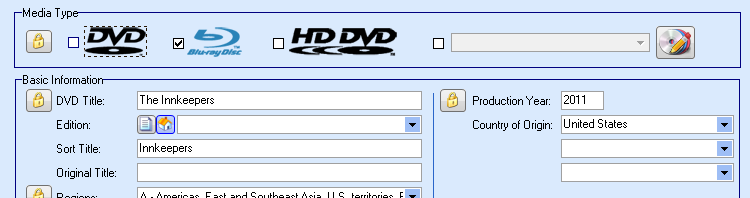 | | | | Last edited: by 69samael69 |
|
| Registered: April 1, 2007 |  Posts: 185 Posts: 185 |
| | Posted: | | | | Nope...it's there and I'm just blind. Apparently it was too big. LOL So, are they both the same field? | | | | Last edited: by 69samael69 |
|
| Registered: March 31, 2007 | Reputation:  |  Posts: 2,804 Posts: 2,804 |
| | Posted: | | | | yes is the sort Title.  |
|
| Registered: April 3, 2007 |  Posts: 49 Posts: 49 |
| | Posted: | | | | Quoting 69samael69: Quote:
Quoting aintnosin:
Quote:
Quoting 69samael69:
Quote:
You'd think it would be on the "Personalize" tab.
It is. At the very top.
It's not on mine. It's on the General Information tab for me. Perhaps it's in both locations and I missed it. This is an older screen shot, I found on Google, but the Sort Title is in the same location for me. I can't find a screen shot of "Personal Information". I'll double check when I get home. If it's in both, are they the same or different fields?
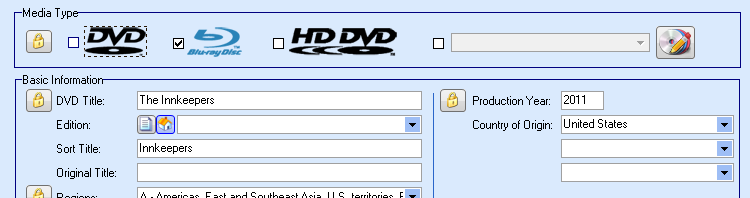 That's the Edit screen, not the Personalization screen. The personalization screen is the bottom option on the right. You can also reach it by pressing CTRL-P or right-clicking on the title and selecting "Personalize." |
|
| Registered: April 1, 2007 |  Posts: 185 Posts: 185 |
| | Posted: | | | | Quoting aintnosin: Quote:
That's the Edit screen, not the Personalization screen. The personalization screen is the bottom option on the right. You can also reach it by pressing CTRL-P or right-clicking on the title and selecting "Personalize." Yup, I figured it out, I'm just blind, that's all. The GIANT Sort Title field on the Personalize screen was apparently too hard to see.  It's also linked to the Sort Title on the General tab, so it can be edited in either location. I did a bunch last night. In general, I sort number titles alphabetically so that "2" and "Two" sort next to each other under "T". I've always been reluctant to change it as I didn't want to risk submitted something like this since I realize few people are likely to sort in a similar fashion. It's not perfect, since Twenty will sort before Two but it's how I've always done it. I think it's the data analyst in me. | | | | Last edited: by 69samael69 |
|
| Registered: March 20, 2007 | Reputation:  |  Posts: 2,870 Posts: 2,870 |
| | Posted: | | | | Quoting 69samael69: Quote:
It's not perfect, since Twenty will sort before Two but it's how I've always done it. You could take care of that with something along these lines: Tw 02.0 Tw 02.1 Tw 20 --------------- |
|