| Registered: March 14, 2007 | Reputation:  |  Posts: 4,245 Posts: 4,245 |
| | Posted: | | | | I would like to see the ability to search Roles in the cast section added.
For example, let's say that I want to search for all the people that have portrayed James Bond.
Right now, as far as I can see, there is no way to do this. I have to already know either their names or the names of the movies just to bring them up. |
|
| Registered: March 14, 2007 | Reputation:  |  Posts: 4,801 Posts: 4,801 |
| | Posted: | | | | Certainly a fair request. Just fyi, though, you can do it in ProfilerQuery. 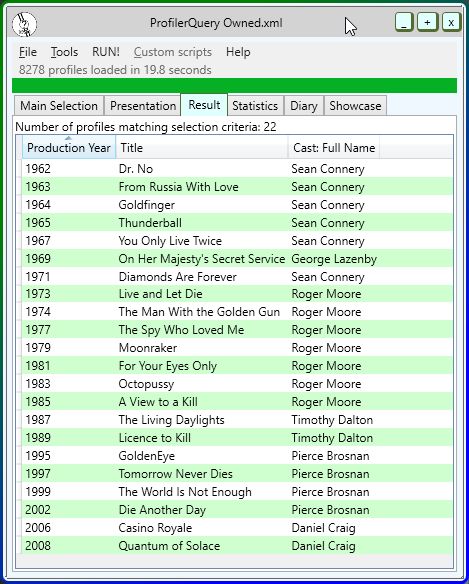 Searching for James Bond with the assumption that he is the first credited role. (You need the latest version of ProfilerQuery to do this, 3.24) 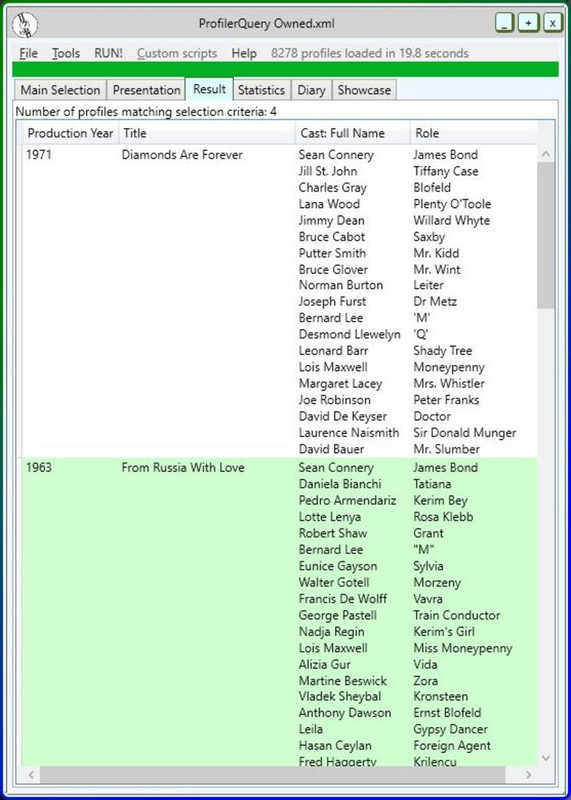 Here I have searched for Blofeld, and I have had to open up a bit more, displaying all cast. Not the same as having it in Profiler itself, but still a way to do it. | | | My freeware tools for DVD Profiler users.
Gunnar |
|
| Registered: March 14, 2007 | Reputation:  |  Posts: 4,801 Posts: 4,801 |
| | Posted: | | | | I just looked at how Mark Harrison's Database Query can handle this, and in all fairness I should admit that Database Query is better suited for this particular task. But ProfilerQuery has so much other features to offer... | | | My freeware tools for DVD Profiler users.
Gunnar |
|
| Registered: March 18, 2007 | Reputation:  |  Posts: 6,507 Posts: 6,507 |
| | Posted: | | | | And for a totally unsophisticated method, you can use BulkEdit QuickSearch (Alt-F9). First time, check the Refresh XML box. Select "All4One" from the search type dropdown, type or paste Role="James Bond" into the search field and press enter. The selected DVD profiles will be flagged.
As you probably guessed, this is simply a text search of the collection XML, internally. Must be an exact match to what is in the XML.
This was added to BulkEdit years ago when certain things (see the dropdown) could not be searched within DVDP. Of course, we have more ways to do that now.
After the first search, you no longer need to refresh XML, and you can go ahead and run other searches very fast. You have the option to clear flags and save a flag set at any time.
The search field could be upgraded to regex very easily if anyone is interested. | | | Thanks for your support.
Free Plugins available here.
Advanced plugins available here.
Hey, new product!!! BDPFrog. | | | | Last edited: by mediadogg |
|