 |
|
|
|
Welcome to the Invelos forums. Please read the forum
rules before posting.
Read access to our public forums is open to everyone. To post messages, a free
registration is required.
If you have an Invelos account, sign in to post.
|
|
|
|
|

 Invelos Forums->DVD Profiler: Desktop Technical Support
Invelos Forums->DVD Profiler: Desktop Technical Support |
Page:
1  Previous Next Previous Next
|
|
Adding child profiles to a box set collection profile |
|
|
|
|
|
| Author |
Message |
| Registered: December 27, 2007 | | Posts: 9 |
| | Posted: | | | | Hi all! Can anyone tell me if there is a way to add the movies in a box set to the box set profile, if you don't have a blu-ray drive in your computer? I tried typing and copy and paste the disc ID into the "add disc" in the box set profile, but it doesn't let you do that. So instead of having just the "Godfather" collection profile in my Profiler, I have the box set, and the 3 movies and bonus disc profiles as well. Thank you for any advice you can offer!  |
| | Registered: March 14, 2007 | | Posts: 5,734 |
| | Posted: | | | | Quoting musicbreath: Quote:
Can anyone tell me if there is a way to add the movies in a box set to the box set profile, if you don't have a blu-ray drive in your computer? I tried typing and copy and paste the disc ID into the "add disc" in the box set profile, but it doesn't let you do that. So instead of having just the "Godfather" collection profile in my Profiler, I have the box set, and the 3 movies and bonus disc profiles as well. If it is a Box Set, then Disc IDs are against The Rules. The child profiles are most probably already in the database. Download the missing profiles, and assign them to Box Set Contents. If the profiles are not online yet, you can create them by UPC if they have one. It's not possible to create a profile by Disc ID without a disc drive. You can still create manual profiles then. | | | | Don't confuse while the film is playing with when the film is played. [Ken Cole, DVD Profiler Architect] |
| | Registered: March 13, 2007 | Reputation:  |  Posts: 2,220 Posts: 2,220 |
| | Posted: | | | | Quoting musicbreath: Quote:
I tried typing and copy and paste the disc ID into the "add disc" in the box set profile, Where did you find the Disc-IDs? If they are, by mistake because against the rules, in the Discs-Section of the parent-profile it is possible to create child-profiles with a Plugin called BulkEdit. If you don't want to install and familiarize yourself with that for this "one time" just tell me what UPC the parent-profile has and I create those children for you (bare-bone, you'd have to flesh them out) Quote:
I have the box set, and the 3 movies and bonus disc profiles as well. ehm, wait a minute, now I'm confused, you already have all profiles you need? Then you simply edit the parent, go to "Box Set Contents" and choose the profiles you want to add. | | | | Mithi's little XSLT tinkering - the power of XML --- DVD-Profiler Mini-Wiki |
| | Registered: May 16, 2010 | Reputation:  |  Posts: 516 Posts: 516 |
| | Posted: | | | | It's simple. When you have a Box with an EAN with f.e. 5 filmes in it you must open the childprofiles for each film with the Disc-ID. For this you need a Blu-ray drive, without you cannot open the childprofiles and then you have to wait and hope somebody else will open them. | | | *
3D TV Panasonic TX-P65VT30J + Blu-ray Player Panasonic DMP-BDT500
My Filmcollection online: www.filmkino.ch
* |
| | Registered: December 10, 2007 | Reputation:  | | Posts: 3,005 |
| | Posted: | | | | I think this is asking how to changing UPC on a profile to a disc ID copied from a profile instead of putting the disc in a Blu-ray drive. I tried this myself thanks to a drive that doesn't recognize a lot of modern discs and couldn't figure it out. |
| | Registered: December 27, 2007 | | Posts: 9 |
| | Posted: | | | | Thank you for all the responses! I guess what I am actually trying to do is add all the cast and crew information to the Godfather collection 2008 blu-ray Coppola restoration, that is in the individual movie profiles. The box set, "Parent" profile doesn't have that info. If it did, I could delete the individual movie profiles. It would be nice if I could add the individual movie discs to the parent profiles so that I could have the bonus disc show up in the parent profile, but i guess I can do without having the discs in the parent profile, as long as I have the cast and crew in there. I will try all of your suggestions, including the plugin. I did find that I can copy the cast and crew from the movie profiles, but it isn't letting me add them without replacing the cast of another one of the films. Hopefully the plugin will help. Thanks again for all your help!  |
| | Registered: March 14, 2007 | | Posts: 5,734 |
| | Posted: | | | | Quoting musicbreath: Quote:
I guess what I am actually trying to do is add all the cast and crew information to the Godfather collection 2008 blu-ray Coppola restoration, that is in the individual movie profiles. The box set, "Parent" profile doesn't have that info. It's quite weird to mix the credits from different movies together in one profile. Are you from Germany? | | | | Don't confuse while the film is playing with when the film is played. [Ken Cole, DVD Profiler Architect] |
| | Registered: December 27, 2007 | | Posts: 9 |
| | Posted: | | | | Quoting bbbbb: Quote:
Quoting musicbreath:
Quote:
I guess what I am actually trying to do is add all the cast and crew information to the Godfather collection 2008 blu-ray Coppola restoration, that is in the individual movie profiles. The box set, "Parent" profile doesn't have that info.
It's quite weird to mix the credits from different movies together in one profile. Are you from Germany? No, I'm from Indiana. I didn't want to mix them, as such, I was trying to use the divider line, but I guess it's not meant for that. Adding the discs themselves would be ideal, then I could just click that movie for the credits. I guess I'll need blu-ray drive. It would be very helpful if Invelos would let us simply add the movies in a box set, with a one-click solution. Making the child profiles be separate profile entries into Profiler really doesn't make sense to me. Yes, the number of discs it shows that you have is technically correct, but to me it just looks odd to have a box set profile, plus the movies in the box set. I mean on my media shelf it just shows one box set. I would like for Profiler to match that. Oh well, I guess I'll have to save for a blu-ray drive, or writer to be more precise.  |
| | Registered: March 13, 2007 | Reputation:  |  Posts: 1,466 Posts: 1,466 |
| | Posted: | | | | If this is how you want it locally, dividers will work.
Add the Episode dividers to the cast and crew in the child profiles;
cast is easy - add the divider and drag it to the top;
crew - add divider and move each crew entry to be under it (the down arrow to the right of the crew list works, start at the bottom of the crew. Group dividers will have to be dragged to the proper place.)
In edit for each child profile - Copy cast or crew section, then edit the box-set profile and use paste append.
Please do not attempt to contribute these modified profiles as they will violate the contribution rules. | | | | Registered: February 10, 2002 |
| | Registered: December 27, 2007 | | Posts: 9 |
| | Posted: | | | | Quoting greyghost: Quote:
If this is how you want it locally, dividers will work.
Add the Episode dividers to the cast and crew in the child profiles;
cast is easy - add the divider and drag it to the top;
crew - add divider and move each crew entry to be under it (the down arrow to the right of the crew list works, start at the bottom of the crew. Group dividers will have to be dragged to the proper place.)
In edit for each child profile - Copy cast or crew section, then edit the box-set profile and use paste append.
Please do not attempt to contribute these modified profiles as they will violate the contribution rules. Thank you so much, greyghost! That was very helpful. The only thing left for me to figure out is how to remove the default categories in the "Crew" section. Now that I have the crew from the movies under their own divider, the default categories are blank, and stay at the top. Not a huge deal, but it would be nice if they let us delete them -- or if they fixed the right-click delete option, which right now does nothing. Anyway, a huge THANK YOU to everyone that helped me! Thanks for taking the time and for caring!  |
|
|

 Invelos Forums->DVD Profiler: Desktop Technical Support
Invelos Forums->DVD Profiler: Desktop Technical Support |
Page:
1  Previous Next Previous Next
|
|
|
|
|
|
|
|
|
|
 |