| Author |
Message |
| Registered: May 20, 2007 | Reputation:  |  Posts: 2,934 Posts: 2,934 |
| | Posted: | | | | I have noticed as of late, that there are a number of profiles that do not have paragraph indents, even though they are clearly on the cover.
One just got approved, removing spacing citing the rules.
I went back and looked, and could not find anything concerning paragraph indents, only concerns of a blank line between paragraphs.
The question. If the cover clearly shows paragraph indentations, do we not copy that exactly to the overview within profiler?
Charlie |
|
| Registered: June 12, 2007 | Reputation:  |  Posts: 2,665 Posts: 2,665 |
| | Posted: | | | | I have never seen a a profile that had paragraph indents. To add them would be silly and the formatting would look inconsistent across the computers and views of everyone looking at the profile. The rule you mention about separating paragraphs with a blank line does cover everything we need to do for paragraphs. That is separate them with a blank line. To do otherwise is to start numerous insane arguments...again. The purpose of the overview is to capture the text with the limited formatting offered by the program (bold, italics, etc.). Otherwise we'd have to figure out how many spaces are appropriate for lines four to the end of the image below. If someone needs to see literal formatting we've also captured the cover images. 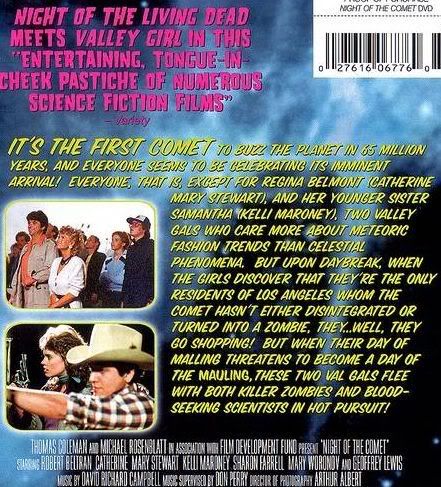 | | | | Bad movie? You're soaking in it! |
|
| Registered: May 29, 2007 | Reputation:  |  Posts: 3,475 Posts: 3,475 |
| | Posted: | | | | I agree with tweeter - I can't recall seeing indents used.
A quick search through the rules and Ken's clarifications did not find anything that directly addresses this issue.
I would argue that this issue is similar to the discussion of the use of a colon vs. a dash in the title or the Men in Black title questions. Ken did weigh in on the later and I would contribute based on that thread.
I would NOT enter the indents, document that I was following US profile standards, and site that thread as my rationale.
Edit: I found a thread on this topic: http://invelos.com/Forums.aspx?task=viewtopic&topicID=318846&PageNum=1 | | | | Last edited: by Kathy |
|
| Registered: March 29, 2007 | Reputation:  |  Posts: 2,750 Posts: 2,750 |
| | Posted: | | | | I remember years ago when I started contributing that we were told not to use indents, hence the rule:
"Copy the overview from the back of the DVD case exactly as written, including capitalization of words exactly as shown on the back of the case. Separate all paragraphs with a blank line."
Bold is by me. | | | | Marty - Registered July 10, 2004, User since 2002. |
|
| Registered: May 29, 2007 | Reputation:  |  Posts: 3,475 Posts: 3,475 |
| | Posted: | | | | One more: http://www.invelos.com/Forums.aspx?task=viewtopic&topicID=681797&messageID=2117887.
A little more outside research shows that one should use indents or spacing to separate paragraphs but not both. These are two styles of writhing: Block vs. APA.
- http://www.lincoln.edu/mhs/owl/paragraph.html
- http://desktoppub.about.com/cs/typelayout/qt/space_indent.htm
Invelos uses the Block method. because we are to "...Separate all paragraphs with a blank line".
Which, imho, means that we do not use indentation since that is the APA method. | | | | Last edited: by Kathy |
|
| Registered: March 13, 2007 | Reputation:  |  Posts: 17,334 Posts: 17,334 |
| | Posted: | | | | agree with others in this thread... no indentation. | | | | Pete |
|
| Registered: May 20, 2007 | Reputation:  |  Posts: 2,934 Posts: 2,934 |
| | Posted: | | | | Even for something like this, not to start anything, I just want to be sure  | | | | Last edited: by CharlieM |
|
| Registered: May 26, 2007 | Reputation:  |  Posts: 2,879 Posts: 2,879 |
| | Posted: | | | | Yes, even for something like that. Block style, no indentation. | | | If more of us valued food and cheer and song above hoarded gold, it would be a merrier world.
-- Thorin Oakenshield |
|
| Registered: March 29, 2007 | Reputation:  |  Posts: 4,479 Posts: 4,479 |
| | Posted: | | | | Quoting CharlieM: Quote:
Even for something like this, not to start anything, I just want to be sure In cases like that, rules are clear : Copy the overview from the back of the DVD case exactly as written, including capitalization of words exactly as shown on the back of the case. No reason not to respect indentation. We must respect everything, including spelling mistakes. Nothing in rules exclude indentation, and when indentation is there, we have to recopy it "exactly as written", as we do for bold, italics and capitalization. | | | | Images from movies | | | | Last edited: by surfeur51 |
|
| Registered: March 13, 2007 | Reputation:  |  Posts: 20,111 Posts: 20,111 |
| | Posted: | | | | Quoting surfeur51: Quote:
Quoting CharlieM:
Quote:
Even for something like this, not to start anything, I just want to be sure
In cases like that, rules are clear :
Copy the overview from the back of the DVD case exactly as written, including capitalization of words exactly as shown on the back of the case.
No reason not to respect indentation. We must respect everything, including spelling mistakes. Nothing in rules exclude indentation, and when indentation is there, we have to recopy it "exactly as written", as we do for bold, italics and capitalization. Indentation isn't even supported in the contribution process, so it's a moot point. You can't contribute it to an Overview in a profile to even show up as a visual change for people to vote on. Ken coded it so things like paragraph indentation and multiple spacings are ignored and not displayed. | | | | Corey | | | | Last edited: by Katatonia |
|
  | T!M | | Profiling since Dec. 2000 |
| Registered: March 13, 2007 | Reputation:  |  Posts: 8,736 Posts: 8,736 |
| | Posted: | | | | Quoting Danae Cassandra: Quote:
Yes, even for something like that. Block style, no indentation. This. Just "Separate all paragraphs with a blank line", nothing else. |
|
| Registered: May 20, 2007 | Reputation:  |  Posts: 2,934 Posts: 2,934 |
| | Posted: | | | | Quoting Katatonia: Quote:
Indentation isn't even supported in the contribution process, so it's a moot point. You can't contribute it to an Overview in a profile to even show up as a visual change for people to vote on. Ken coded it so things like paragraph indentation and multiple spacings are ignored and not displayed. This I hadn't checked out. True paragraph indentation in overviews on back covers is rare enough,that I hadn't even realized this. Kind of makes this question moot. Thanx Charlie | | | | Last edited: by CharlieM |
|
| Registered: March 14, 2007 | Reputation:  |  Posts: 6,745 Posts: 6,745 |
| | Posted: | | | | Quoting Katatonia: Quote:
Indentation isn't even supported in the contribution process, so it's a moot point. You can't contribute it to an Overview in a profile to even show up as a visual change for people to vote on. Ken coded it so things like paragraph indentation and multiple spacings are ignored and not displayed. Well It's not something Ken did actively. They way webpages are shown has done this since the dawn of the web. Multiple space are reduced to single spaces unless you actively force the website to show more than one space.. It's just the way HTML works. That being said, I wouldn't agree with any more useless formatting in the Overview box. We DO have the coverscan for a reason, y'know? That's why I never understood the "exactly as printed" ruling in the first place. | | | Karsten
DVD Collectors Online
 |
|
| Registered: March 14, 2007 | Reputation:  |  Posts: 4,685 Posts: 4,685 |
| | Posted: | | | | Quoting DJ Doena: Quote:
That being said, I wouldn't agree with any more useless formatting in the Overview box. We DO have the coverscan for a reason, y'know? That's why I never understood the "exactly as printed" ruling in the first place. My sentiment exactly. | | | My freeware tools for DVD Profiler users.
Gunnar |
|