| Author |
Message |
| Registered: October 8, 2013 |  Posts: 3 Posts: 3 |
| | Posted: | | | | Hello Could anyone tell me the settings to use DVD Profiler and LoadDVD with Sony DVP-CX777ES changer because I do not.  In advance thank you. (Excuse Google translation)  |
|
| Registered: October 8, 2013 |  Posts: 3 Posts: 3 |
| | Posted: | | | | Nobody uses Sony DVP-CX777ES ?  |
|
| Registered: March 19, 2007 | Reputation:  |  Posts: 6,018 Posts: 6,018 |
| | Posted: | | | | I don't use it, but you might try sending a Personal Message to the developer of the LoadDVD plugin, our fellow user mediadogg and explain your problems to him. He's always very helpful!  | | | | Last edited: by dee1959jay |
|
| Registered: March 18, 2007 | Reputation:  |  Posts: 6,522 Posts: 6,522 |
| | Posted: | | | | I missed this post previously. Please try the plugin LoadDVD, which has the embedded control of CX777ES and other Sony changers. You can control CX777ES by IR or RS232. There is extensive documentation avalable. Please see the LoadDVD thread, and post further questions there. | | | Thanks for your support.
Free Plugins available here.
Advanced plugins available here.
Hey, new product!!! BDPFrog. | | | | Last edited: by mediadogg |
|
| Registered: March 18, 2007 | Reputation:  |  Posts: 6,522 Posts: 6,522 |
| | Posted: | | | | Quoting Alain68: Quote:
Hello
Could anyone tell me the settings to use DVD Profiler and LoadDVD with Sony DVP-CX777ES changer because I do not. 
In advance thank you.
(Excuse Google translation)  Did you try it? I didn't get any message from you. | | | Thanks for your support.
Free Plugins available here.
Advanced plugins available here.
Hey, new product!!! BDPFrog. |
|
| Registered: October 8, 2013 |  Posts: 3 Posts: 3 |
| | Posted: | | | | Sorry I was not able to answer earlier Here is my problem Click on 1  A) Film 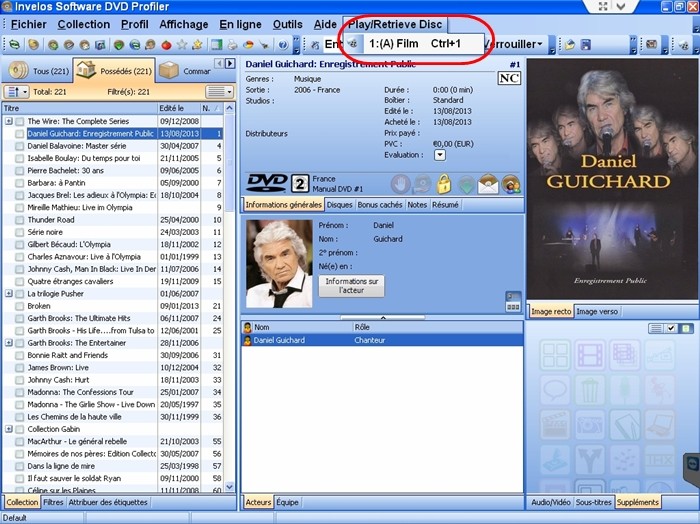 It nothing happens and display Error 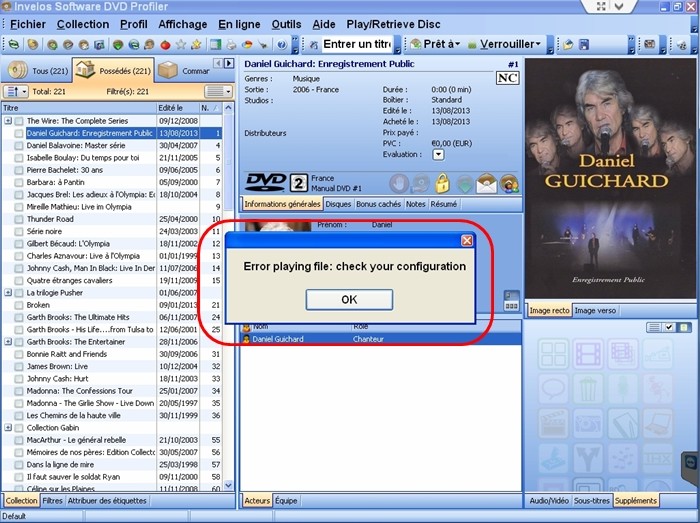 My options 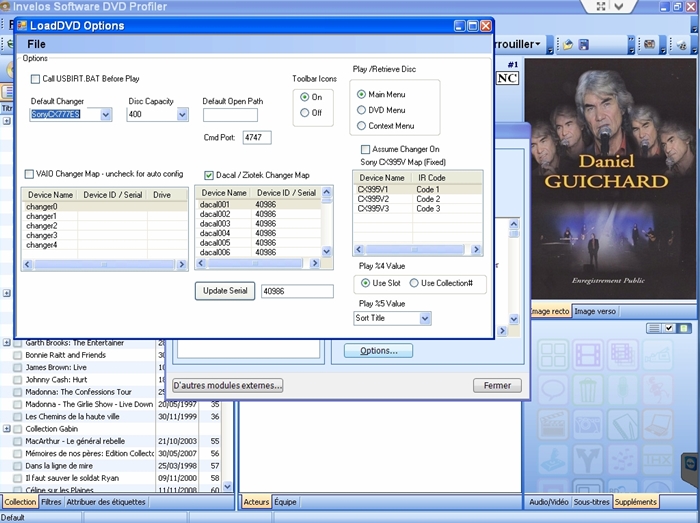 What is the problem ? RS232.bat @echo off rem %1 DescriptionSideA rem %2 profileid - this is usually the UPC code rem %3 disc# rem %4 slot# or collection# rem %5 Title or Sort Title or Label Side A rem %6 filepath rem %7 mediatype = "DVD", "HD" or "BluRay" rem %8 and thereafter - remainder of Location field echo %1 %2 %3 %4 %5 %6 %7 %8 %9 pause rem Sample call to play from Sony cx777es rem "c:\program files\dvd profiler\plugins\loaddvd\cx777.exe" com1 36 %4 0 0 1 Thank you for your help |
|
| Registered: March 18, 2007 | Reputation:  |  Posts: 6,522 Posts: 6,522 |
| | Posted: | | | | (1) The main problem is that you do not have any customization in LoaDVD to tell it about your specific configurtion.
(2) The RS232.bat that you showed me is a sample. All of the commands are "REM" (remark) which means do nothing, except for a couple of test lines that display information for testing,
(3) I'm not sure what you have put into Location and Slot - you didn't show me that.
(4) I would encourage you to read some of the extensive documentation I wrote - step by step instructions on the first page of this LoadDVD thread.
(5) Also, you have not mentioned how you have the CX777ES connected to your computer.
(6) Which version of LoadDVD are you using?
Ok, so there are at least 4 ways to run your machine:
(1) Use the Rs232.bat - this the old, legacy way, but it works. You have to modify the .bat file and put the correct information into location and slot
(2) Use the built-in rs232 support by putting the com port device name into the Location field and the disc# into the slot field. Again, you have to know your configuration - how you connected the machine (which com port).
(3) Use IR blaster by putting the IR device name into the Location field. This requires USBUIRT blaster.
(4) Use the a/v automation commands - requires different stuff in Location field
Each method has been documented completely, I don't prefer to re-write all that information here. If you can't find the document, I will post later (I am in bed using my tablet right now.) But the links are in the first post of the LoadDVD thread. (1) is the early way of doing it, (2) is bit better and maybe easier since you don't need rs232.bat, (3) is for using IR instead of serial port, and (4) is the latest and greatest way - may be a bit harder to understand in the beginning, but great flexibility for the future.
Read the instructions, choose one, try it for a few profiles, then let me know. ( There is even a sentence which start "How to play disc from Sony CX777ES ... " with a link. ) | | | Thanks for your support.
Free Plugins available here.
Advanced plugins available here.
Hey, new product!!! BDPFrog. | | | | Last edited: by mediadogg |
|
| Registered: March 18, 2007 | Reputation:  |  Posts: 6,522 Posts: 6,522 |
| | Posted: | | | | I noticed method (2) is a bit harder to find. I did a search for CX777ES in the Plugins Forum and found the thread for version 2.19 - has the exact details for that method. There are also other posts with step by step for all the other methods. Search takes a few seconds. then just read it and try something. | | | Thanks for your support.
Free Plugins available here.
Advanced plugins available here.
Hey, new product!!! BDPFrog. | | | | Last edited: by mediadogg |
|
| Registered: March 18, 2007 | Reputation:  |  Posts: 6,522 Posts: 6,522 |
| | Posted: | | | | I am in the process of writing a complete User Guide, 1 document, for LoadDVD and LoadDVD Pro, but it is not finished. | | | Thanks for your support.
Free Plugins available here.
Advanced plugins available here.
Hey, new product!!! BDPFrog. | | | | Last edited: by mediadogg |
|
| Registered: March 18, 2007 | Reputation:  |  Posts: 6,522 Posts: 6,522 |
| | Posted: | | | | Any progress? Follow-on questions from further testing? | | | Thanks for your support.
Free Plugins available here.
Advanced plugins available here.
Hey, new product!!! BDPFrog. |
|
| Registered: March 18, 2007 | Reputation:  |  Posts: 6,522 Posts: 6,522 |
| | Posted: | | | | Quoting mediadogg: Quote:
I am in the process of writing a complete User Guide, 1 document, for LoadDVD and LoadDVD Pro, but it is not finished.  Finally finished the monster document, in anticipation of an upcoming massive upgrade to LoadDVD and LoadDVD Pro. The latest LoadDVD and LoadDVD Pro User Guide is here for anybody who cares. Comments, questions, corrections welcomed. | | | Thanks for your support.
Free Plugins available here.
Advanced plugins available here.
Hey, new product!!! BDPFrog. |
|