| Author |
Message |
| Registered: April 7, 2007 |  Posts: 281 Posts: 281 |
| | Posted: | | | | I'm currently reviewing the german dvd-release of "Star Trek - TOS remastered" and got a problem.
I saw that there are no child-profiles so i wanted to create them via disc-id.
But when i now contribute there ae child-profiles in the box-set in the online-profile. But i cant manage to download them. My profiles are not locked and i tried to update them and checked for child-profiles but cant find them. Even "Boxset Contents" is empty.
Here are some UAC:
4-010884-538830
4-010884-538847
Just add one to your profile and lock at box set content. Its empty. Add now a childprofile and try to contribute and you will see that there are childprofiles ... |
|
| Registered: March 14, 2007 | Reputation:  |  Posts: 6,745 Posts: 6,745 |
| | Posted: | | | | You have to keep in mind that every ID lives for itself.
Which means, the child profiles may very well in the database without being attached to to the season profile.
This can have several causes.
1) Someone contributed the child profiles and simply forgot to contribute the parent profile as well.
2) Your season has a new EAN and the child profiles are attached to another season - identical but different EAN
Here's what you can do.
Add the child profiles via disc ID to your season set. Contribute the season set. Now you should see them in "Box set contents".
No simply refresh your local database and the data from the child profiles should be updated. | | | Karsten
DVD Collectors Online
 |
|
| Registered: March 13, 2007 | Reputation:  |  Posts: 2,217 Posts: 2,217 |
| |
| Registered: April 7, 2007 |  Posts: 281 Posts: 281 |
| | Posted: | | | | i still havent found a solution for this problem. And all the people who have contributed for this profile dont answer to pm...
The disc-ids are different from the ones that i can see when i contribute them but i cant see them when i download the profile.
Searching for name gives no result.
The EAN for this release is identical ... |
|
| Registered: March 13, 2007 |  Posts: 21,610 Posts: 21,610 |
| | Posted: | | | | F1
It is not unusual to see multi disc IDs for a release. Why...we can only theorize, different pressings, different plants, whatever. The program online will capture and store every disc is contributed, but will only display or download the last One. People are pretty ummm, not sure what I want to say but it would be good for contribs to include what disc is they are submitting and even.which they are replacing. While online captures the data, when replaced it becomes invisible. So the notes are the only visible means we have of disc is contribution history being known. | | | ASSUME NOTHING!!!!!!
CBE, MBE, MoA and proud of it.
Outta here
Billy Video |
|
| Registered: March 13, 2007 | | Posts: 1,279 |
| | Posted: | | | | I think a screenshot might help here: 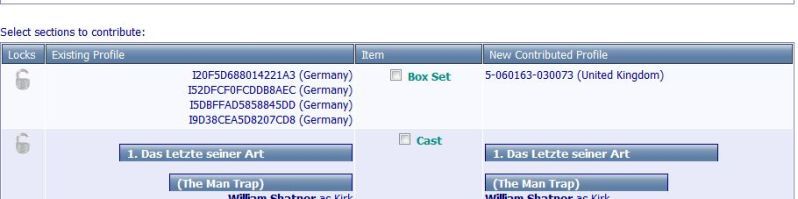 As you can see according to the comparison screen it does have child profiles associated with it, but it doesn't automatically ask you to download them when you add the parent profile. Nor could I spot a disc id entry starting I5 when I scanned through the German Star Trek profiles in the add by title dialogue. It's not the first time I've seen odd behaviour between a download and comparison screen. One title I was updating insisted the aspect ratio was 1.33 to 1 when I was downloading the update, however when I attempted to correct it to 1.78 to 1 the comparison screen didn't show the aspect ratio tick box, i.e. suggesting the one in the database was correct. Never got a response to the support ticket I raised. Edit - worked out my aspect ratio issue, noticed the comparison shows it as Full Frame 1.78 to 1, which suggests the full frame setting overrides the aspect ratio in Profiler itself. | | | | IVS Registered: January 2, 2002 | | | | Last edited: by Lithurge |
|
| Registered: March 14, 2007 |  Posts: 762 Posts: 762 |
| | Posted: | | | | Quoting Lithurge: Quote:
I think a screenshot might help here:
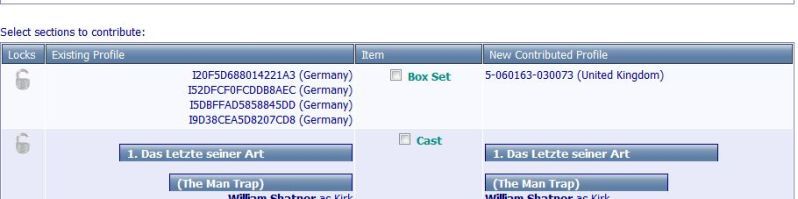
As you can see according to the comparison screen it does have child profiles associated with it, but it doesn't automatically ask you to download them when you add the parent profile. Nor could I spot a disc id entry starting I5 when I scanned through the German Star Trek profiles in the add by title dialogue.
It's not the first time I've seen odd behaviour between a download and comparison screen. One title I was updating insisted the aspect ratio was 1.33 to 1 when I was downloading the update, however when I attempted to correct it to 1.78 to 1 the comparison screen didn't show the aspect ratio tick box, i.e. suggesting the one in the database was correct. Never got a response to the support ticket I raised.
Edit - worked out my aspect ratio issue, noticed the comparison shows it as Full Frame 1.78 to 1, which suggests the full frame setting overrides the aspect ratio in Profiler itself. Careful, it looks like one profile is a German locality and the other one is United Kingdom. Could that be the problem? |
|
| Registered: March 13, 2007 | | Posts: 1,279 |
| | Posted: | | | | Quoting TheDarkKnight: Quote:
Careful, it looks like one profile is a German locality and the other one is United Kingdom. Could that be the problem? Nope, to check my interpretation of the original post I had to add a child profile to the parent so I could get to the comparison screen. As I wasn't actually submitting an update (not owing the actual title) I just picked the first item in list (it's actually the UK release of .45). The problem is that the original UPC is in the German locality, the child profiles as seen in the existing profile are clearly German, but for some reason don't show in the German locality. I'm coming to the conclusion that somebody has added the disc ids as children locally, but for some reason has not uploaded those profiles to the database. If I was F1 I would submit the new child profiles as part of the boxset with notes outlining what I've suggested above and let the screener decide what to do. | | | | IVS Registered: January 2, 2002 |
|