| Author |
Message |
| Registered: April 7, 2007 |  Posts: 281 Posts: 281 |
| | Posted: | | | | I recently do some contributions for the new color feature.
Some dvds and bds have no srp in my profiles, but when i contribute, i see that there is a srp in the online profile.
When i then click on "online" -> refresh from invelos -> profile i still dont get this srp-update.
Only when i delete the disc and add it new i get the change, but then i loose all my history...
example:
7613059401891 |
|
| Registered: May 19, 2007 | Reputation:  |  Posts: 6,730 Posts: 6,730 |
| | Posted: | | | | You'd have to manually override the lock.
Or (if preferred to be a general setting):
Menu: "Extras -> Optionen -> Allgemein" Unflag "UVP bei neu hinzugefügten Profilen sperren" | | | It all seems so stupid, it makes me want to give up!
But why should I give up, when it all seems so stupid?
Registrant since 05/22/2003 |
|
| Registered: April 7, 2007 |  Posts: 281 Posts: 281 |
| | Posted: | | | | i unflagged this option. but didnt help, too.
I didnt lock the srp. |
|
| Registered: May 19, 2007 | Reputation:  |  Posts: 6,730 Posts: 6,730 |
| | Posted: | | | | Unflagging the option only helps for newly added profiles.
For those already in the database you'd have to edit the locks of the profiles in question. | | | It all seems so stupid, it makes me want to give up!
But why should I give up, when it all seems so stupid?
Registrant since 05/22/2003 |
|
| Registered: April 7, 2007 |  Posts: 281 Posts: 281 |
| | Posted: | | | | if i open the profile i see a blue lock, but the description is equal to the yellow ones. when i click on it, it changes color to yellow, but still cant update.
isnt the srp not a normal profile feature as the other features. all other are updated normally... |
|
| Registered: May 19, 2007 | Reputation:  |  Posts: 6,730 Posts: 6,730 |
| | Posted: | | | | So the question you'd like to ask is: How do I edit locks on a single profile?
Answer:
- Highlight the profile in your collection list
- Right-Click on it
- Context-Menu "Sperren" (Engl: "Locks")
- Flag/Unflag according to own priorities. In your case: Unflag "UVP" | | | It all seems so stupid, it makes me want to give up!
But why should I give up, when it all seems so stupid?
Registrant since 05/22/2003 | | | | Last edited: by Lewis_Prothero |
|
| Registered: April 7, 2007 |  Posts: 281 Posts: 281 |
| | Posted: | | | | Nothing to to see there, all is unlocked. do i have to do it on every single profile in my collection? over 2000 entries ...
how can i search for srp = 0? | | | | Last edited: by F1Database |
|
| Registered: May 19, 2007 | Reputation:  |  Posts: 6,730 Posts: 6,730 |
| | Posted: | | | | For editing the locks of all profiles in one go: - Click onto any profile in the collection list - Press key combination "STRG+A" (International: CTRL+A) - All Profiles should be flagged now - Menu: "Sammlung -> Markierte bearbeiten -> Sperren setzen" Quote:
how can i search for srp = 0? With the PlugIn named "Database Query" which is available in the Download section of this site. | | | It all seems so stupid, it makes me want to give up!
But why should I give up, when it all seems so stupid?
Registrant since 05/22/2003 | | | | Last edited: by Lewis_Prothero |
|
| Registered: April 7, 2007 |  Posts: 281 Posts: 281 |
| | Posted: | | | | Ok, the srp lock is now off for all. But when i update nothing changes. only if i go to a profile where srp is wrong and then go to "online" -> "refresh dvd from invelos -> "refresh profile only" - the srp is updated.
is there a option to do this for all profiles? I only have this option for the images. |
|
| Registered: March 31, 2007 |  Posts: 662 Posts: 662 |
| | Posted: | | | | Flag all profiles and then go to "Sammlung->Markierte bearbeiten->Aktualisieren...". | | |  |
|
| Registered: April 7, 2007 |  Posts: 281 Posts: 281 |
| | Posted: | | | | Thx for your patience and help.
Update is running now.
Last question.
Why are the srps not included in the normal updates of the profiles? |
|
| Registered: March 14, 2007 | Reputation:  |  Posts: 6,756 Posts: 6,756 |
| | Posted: | | | | This was the first lock to be intruced that you could pre-set.
It was because people were arguing, contributing and counter-contribution about the correct value of this field, so Ken set it to auto-lock, so that people could more easily enter their version of "correct SRP" and be done with it.
To be honest, I totally fail to see the point of this data in general.
The other field that auto-locks when you change the data is Genres. | | | Karsten
DVD Collectors Online
 |
|
| Registered: March 14, 2007 |  Posts: 2,337 Posts: 2,337 |
| | Posted: | | | | Quoting DJ Doena: Quote:
The other field that auto-locks when you change the data is Genres. In 3.8.1 any field can be set to auto-lock when changed. |
|
| Registered: March 14, 2007 | Reputation:  |  Posts: 6,756 Posts: 6,756 |
| | Posted: | | | | Quoting Kulju: Quote:
Quoting DJ Doena:
Quote:
The other field that auto-locks when you change the data is Genres.
In 3.8.1 any field can be set to auto-lock when changed. How? | | | Karsten
DVD Collectors Online
 |
|
| Registered: May 19, 2007 | Reputation:  |  Posts: 6,730 Posts: 6,730 |
| | Posted: | | | | This way: 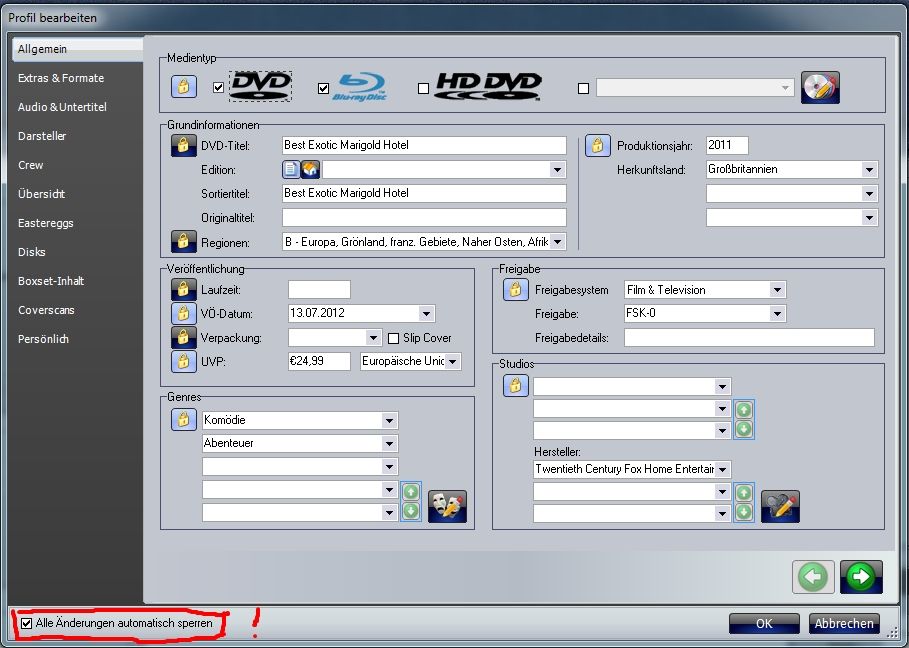 | | | It all seems so stupid, it makes me want to give up!
But why should I give up, when it all seems so stupid?
Registrant since 05/22/2003 |
|
| Registered: March 14, 2007 | Reputation:  |  Posts: 6,756 Posts: 6,756 |
| |