 |
|
|
|
Welcome to the Invelos forums. Please read the forum
rules before posting.
Read access to our public forums is open to everyone. To post messages, a free
registration is required.
If you have an Invelos account, sign in to post.
|
|
|
|
|

 Invelos Forums->DVD Profiler: Contribution Discussion
Invelos Forums->DVD Profiler: Contribution Discussion |
Page:
1  Previous Next Previous Next
|
|
Episode Divider & Keep Case Questions |
|
|
|
|
|
| Author |
Message |
| Registered: July 16, 2010 | Reputation:  |  Posts: 526 Posts: 526 |
| | Posted: | | | | Hello everyone.
Some advice needed please. I have four questions.
I’m in the process of auditing the following:
Red Dwarf: The Bodysnatcher Collection: Deluxe Box Set (5014503234621). This consists of remastered versions of the first three series of Red Dwarf, (plus a load of bonus materials).
1) The Episode Dividers used for the episodes in the existing contribution identify the name of each episode by name, prefixed with a number. As there are six episodes in each series, there are three sets of episodes labelled 1-6 (plus the episodes’ names). Is this correct or should they be numbered differently (i.e. 1-18 plus the episodes’ names).
2) For the Cast, the existing contribution also has an Episode Divider for each series (used to identify the separate series), following by a separate Episode Divider for each of the six episodes in each series with each episode’s cast in. This means at the start of each series, there’re two Episode Dividers sitting on top of each other, one for the series’ name and one for the first episode’s name. Should an Episode Divider actually be used to identify each series in this way?
3) (This question is probably not relevant if the answer to the question above is no.) There are no Crew given for the existing contribution. However, I cannot get two Episode Dividers to sit on top of each other, so I can’t mirror the ‘one on top of the other’ layout of the Episode Dividers used for the Cast; when I try to add the second it automatically assumes it’s meant for a new group of Crew and won’t let itself be dragged anywhere else. How do I identify the separate series for the Crew?
4) The set comes as a Keep Case plus a Slip Case. The Keep Case is over large (i.e. the spine is wider than normal), to enable it to hold 4 DVDs. Do we still just call these a Keep Case or is there a way to identify that they’re ‘fat’ ones?
Thanks - Paul | | | | Do you ever find yourself striving for perfection with an almost worthless attempt at it? Guttermouth "Lemon Water". Also, I include in my Profiler database VHS tapes, audio DVDs, audio books (digital, cassette and CD), video games (digital, DVD and CD) and 'enhanced' CDs with video tracks on them, as well as films and TV I've bought digitally. So I'm an anarchist, deal with it. Just be thankful I don't include most of my records and CDs etc in it too; don't think I haven't been tempted... |
| | Registered: June 12, 2007 | Reputation:  |  Posts: 2,665 Posts: 2,665 |
| | Posted: | | | | #1: Here's what the rules say on #1: Quote:
If the DVD or DVD packaging specifically numbers the episodes, use that number in the divider. Otherwise, episodes are to be numbered sequentially in the order that they appear on the DVD(s) in the set, with the number sequence carrying over from disc to disc. Do not number non-episodic features such as movies or alternate cuts unless they are given specific numbers on the DVD or DVD packaging. #2: If you can number them from 1-18 you wouldn't need series dividers #4: I'd just stick with Keep Case | | | | Bad movie? You're soaking in it! |
| | Registered: November 24, 2008 | Reputation:  |  Posts: 1,275 Posts: 1,275 |
| | Posted: | | | | You can do series dividers on the Crew side.
Leave an episode section 'blank' with the title of 'Series One' or 'Series 1'.
Then create another section for episode 1 then episode 2 etc.
When you view this on profiler it looks the same as the Cast. |
| | Registered: November 24, 2008 | Reputation:  |  Posts: 1,275 Posts: 1,275 |
| | Posted: | | | | As for the Cast, it can be done two ways -
1.1 The End
1.2 Future Echoes
etc..
2.1 Kryten
2.2 Better Than Life
etc...
Or, as you describe, with episode dividers separating each series.
I favour the latter method although the rules seem unclear on either. | | | | Last edited: by GreyHulk |
|   | T!M | | Profiling since Dec. 2000 |
| Registered: March 13, 2007 | Reputation:  |  Posts: 8,733 Posts: 8,733 |
| | Posted: | | | | Quoting GreyHulk: Quote:
You can do series dividers on the Crew side.
Leave an episode section 'blank' with the title of 'Series One' or 'Series 1'.
Then create another section for episode 1 then episode 2 etc.
When you view this on profiler it looks the same as the Cast. Empty dividers may *look* nice, but they don't really work, since the empty divider doesn't relate to the episodes below it. When you're browsing an actor's credit, you'll still see that he's credited in episode #6 of something, but the fact that it's under a "Series Two" empty divider is lost. However, if, instead, the episodes are numbered in the 2.1, 2.2, 2.3 format, then you *do* retain that information. The former may look nice, but the latter is actually practical. |
| | Registered: March 13, 2007 | Reputation:  |  Posts: 17,334 Posts: 17,334 |
| | Posted: | | | | That would be fine if they are numbered that way in the set... but the rules specifically say to use numbering as it is in the set or to use format 1. Titles and so on. Quote from Rules: Quote:
Complete Series/Season & Anthologies of Episodes:
Enter Cast and Crew for each episode using standard rules, and insert dividers to separate each episode's credit list from the others. Do not list Cast and Crew outside of the dividers even if they are credited in all episodes.
Enter the episode number and title in the divider that marks the beginning of that episode's credit list. The divider should be formatted as "1. Episode Title", or "Episode 1" if no title is available.
If the DVD or DVD packaging specifically numbers the episodes, use that number in the divider. Otherwise, episodes are to be numbered sequentially in the order that they appear on the DVD(s) in the set, with the number sequence carrying over from disc to disc. Do not number non-episodic features such as movies or alternate cuts unless they are given specific numbers on the DVD or DVD packaging. See sections I put in bold. So if I seen anything else used I would check the set and if not listed that way on the set... would have to vote no. | | | | Pete | | | | Last edited: by Addicted2DVD |
|   | T!M | | Profiling since Dec. 2000 |
| Registered: March 13, 2007 | Reputation:  |  Posts: 8,733 Posts: 8,733 |
| | Posted: | | | | I know, and I agree. I was just pointing out that this is an oversight on Ken's part: we desperately need nested dividers, so that the "bigger" header (i.e. "Series Two") retains some form of connection to the "smaller" headers below it. |
| | Registered: July 16, 2010 | Reputation:  |  Posts: 526 Posts: 526 |
| | Posted: | | | | Hello
Thanks for your thoughts.
In this case the episodes aren’t numbered anywhere, just named.
So then, I’m thinking of keeping the ‘one on top of the other’ Dividers used for the Cast, but not trying to do anything similar for the Crew. As to the numbering, do we think numbering them 1-18 is the best way to do it, or the 1.1-1.6, then 2.1-2.6 then 3.1-3.6 way is better? (And hopefully we won’t get into a long discussion on what constitutes “numbered sequentially” means). 1-18 seems to fit the Rules more exactly (but isn’t quite as useful).
Paul | | | | Do you ever find yourself striving for perfection with an almost worthless attempt at it? Guttermouth "Lemon Water". Also, I include in my Profiler database VHS tapes, audio DVDs, audio books (digital, cassette and CD), video games (digital, DVD and CD) and 'enhanced' CDs with video tracks on them, as well as films and TV I've bought digitally. So I'm an anarchist, deal with it. Just be thankful I don't include most of my records and CDs etc in it too; don't think I haven't been tempted... |
| | Registered: March 13, 2007 | Reputation:  |  Posts: 17,334 Posts: 17,334 |
| | Posted: | | | | Where the rules says to use format 1.Title and go through-out the set.... using something like 1.1 Title would be against the rules. So going by the rules I would number them all sequentially 1-18. I personally would vote no to anything else if I saw it in profiles that I own. | | | | Pete | | | | Last edited: by Addicted2DVD |
|
|

 Invelos Forums->DVD Profiler: Contribution Discussion
Invelos Forums->DVD Profiler: Contribution Discussion |
Page:
1  Previous Next Previous Next
|
|
|
|
|
|
|
|
|
|
 |