 |
|
|
|
Welcome to the Invelos forums. Please read the forum
rules before posting.
Read access to our public forums is open to everyone. To post messages, a free
registration is required.
If you have an Invelos account, sign in to post.
|
|
|
|
|

 Invelos Forums->DVD Profiler: Desktop Feature Requests
Invelos Forums->DVD Profiler: Desktop Feature Requests |
Page:
1  Previous Next Previous Next
|
|
third picture window |
|
|
|
|
|
| Author |
Message |
| Registered: February 10, 2008 |  Posts: 244 Posts: 244 |
| | | Registered: January 1, 2009 | Reputation:  |  Posts: 3,087 Posts: 3,087 |
| | Posted: | | | | In General I like the idea, but as this would influence just some profiles, I think I would get nerved by an empty window at many profiles.
Perhaps something like having a small button to show the presetation pic. Or better an option to choose for every profile individual if you want to show the front/back cover or the presentation pic.
As a workaround: You could add such pics in the Gallery window, which allows you also to add more than one pic. (If you'd like to show some details also) |
| | Registered: February 10, 2008 |  Posts: 244 Posts: 244 |
| | Posted: | | | | Well, right now I use the front image window for this if I like it more than the "real" front image scan.
The Gallery window seems a bit small, but I'll try this too. |
|  | Muckl | | That's my common name. |
| Registered: April 9, 2009 | Reputation:  |  Posts: 858 Posts: 858 |
| | Posted: | | | | That could be easily accomplished with a HTML section. And if you save the images in the DVD Profiler folder (e.g. ..\Databases\ <DBNAME>\Images\Promo), it will be included in the database backup files. If you're interested, I can do a quick first draft... Or I could modify my "Cover Image Window Alternative v0.0.2" window: if a specific value is found either in the notes or the tags section, instead of the front cover the promo pic will be displayed. | | |
 1.0.1, iPhone 3GS, iOS 4.1.0 1.0.1, iPhone 3GS, iOS 4.1.0
Trivia v0.3.1
My HSDB v5 additions, HTML windows and other stuff |
|  | Muckl | | That's my common name. |
| Registered: April 9, 2009 | Reputation:  |  Posts: 858 Posts: 858 |
| | Posted: | | | | Quoting MakoDeth: Quote:
The Gallery window seems a bit small, but I'll try this too. I guess by "Gallery window" VirusPil didn't mean the small one (the Collection Galery plugin), but the gallery window itself (Strg+G or Ansicht -> Fenster -> Galerie). You can place it inside your layout and resize it like every other section. See this e.g.:  If you hide the thumbnails and name the promo pic so that it's displayed first (e.g. beginning with an underscore), you could place the window in your main layout table, beside the cover images for example. | | |
 1.0.1, iPhone 3GS, iOS 4.1.0 1.0.1, iPhone 3GS, iOS 4.1.0
Trivia v0.3.1
My HSDB v5 additions, HTML windows and other stuff |
|  | Muckl | | That's my common name. |
| Registered: April 9, 2009 | Reputation:  |  Posts: 858 Posts: 858 |
| | Posted: | | | | After receiving a PM from MaKo, I revamped my code: Cover Image Window Alternative v0.0.3To display the alternative cover art • create a new HTML section (name it e.g. "Promo"), • load the code from the downloaded HTML file, • change the variable face to 'alt', • adjust the variable path to your needs ( DP_ProgramPathImages is just a shortcut for the cover image folder), • activate/mark the section in the menu (View -> HTML windows) and • finally place it in your layout. Just ask here or via PM, if you need assistance in setting it up. | | |
 1.0.1, iPhone 3GS, iOS 4.1.0 1.0.1, iPhone 3GS, iOS 4.1.0
Trivia v0.3.1
My HSDB v5 additions, HTML windows and other stuff | | | | Last edited: by Muckl |
|  | Muckl | | That's my common name. |
| Registered: April 9, 2009 | Reputation:  |  Posts: 858 Posts: 858 |
| | | Registered: March 18, 2007 | Reputation:  |  Posts: 6,507 Posts: 6,507 |
| | Posted: | | | | Quoting MakoDeth: Quote:
As X-mas is getting near, I thought I'd drop a wish 
I'd like to have a third picture window for presentation pics like in this thread: Cool Packaging and Limited Editions If you want to try a plugin, LoadDVD Pro gives you a built-in dockable media player that will do slide shows of any media, such as - pictures, video, YouTube. It will also automatically create slide shows of any pictures you have in your ScenePhotos and CreditPhotos folders. You can choose either sequential or random presentation. This player runs independently of which DVD is selected, and therefore can play un-interrupted. Sorry for the commercial. It just seemed to me that you might enjoy it. | | | Thanks for your support.
Free Plugins available here.
Advanced plugins available here.
Hey, new product!!! BDPFrog. | | | | Last edited: by mediadogg |
|
|

 Invelos Forums->DVD Profiler: Desktop Feature Requests
Invelos Forums->DVD Profiler: Desktop Feature Requests |
Page:
1  Previous Next Previous Next
|
|
|
|
|
|
|
|
|
|
 |