| Author |
Message |
| Registered: March 14, 2007 |  Posts: 865 Posts: 865 |
| | Posted: | | | | Locally, and i though i'd submitted them before as well, i have several music dvd's where i used dividers to seperate songs and have directors credited to each sons instead of a long list of director's. After the recent debate about audio tracks in music dvd's i submitted these changes and after being accepted i started to download these updated profiles only to discover that there was also a credit update. When i however try to correct this and upload a submission using these dividers no changes are detected. Comparison screen: 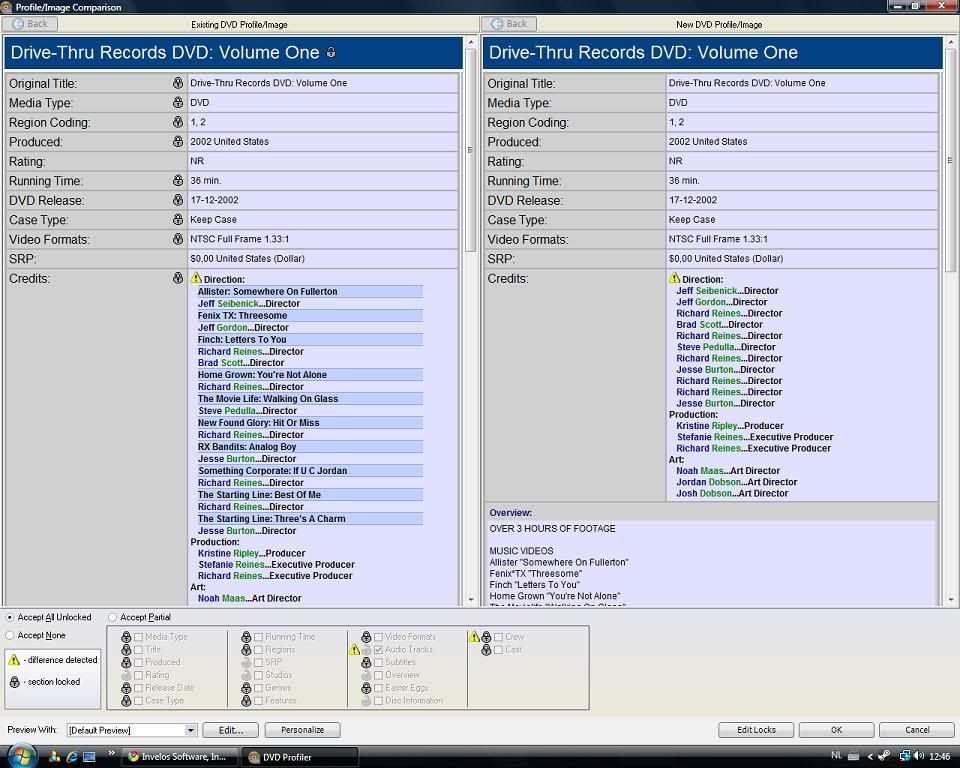 Submission screen 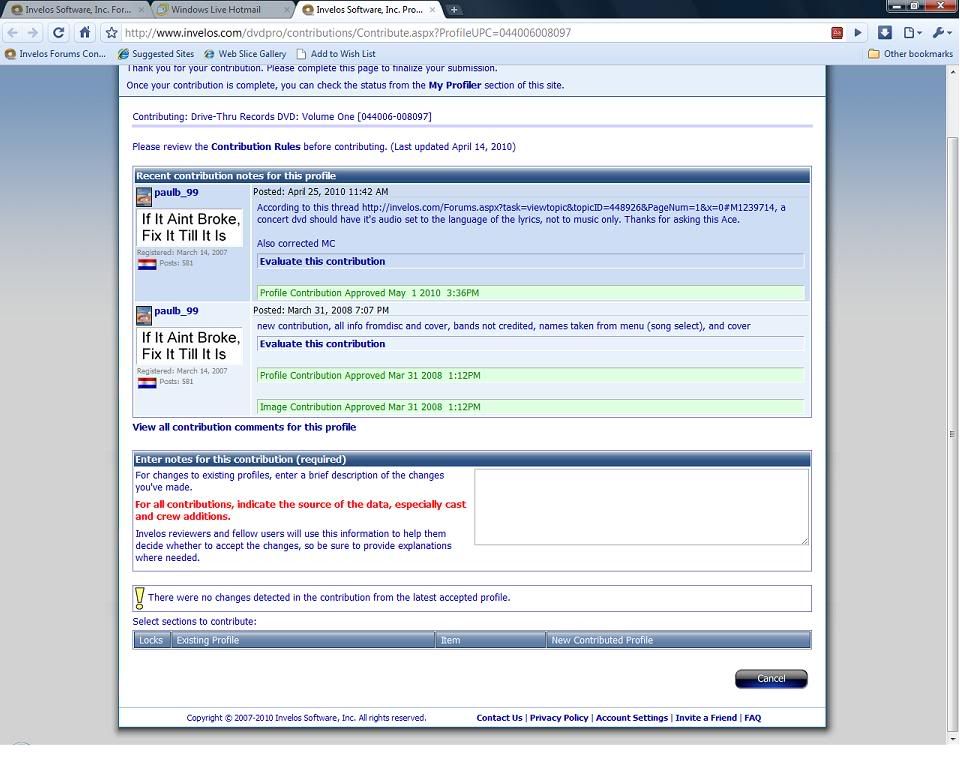 I have several title where this happens. For example: Drive-Thru Records DVD: Volume One: 044006-008097 Drive-thru and Rushmore Records DVD: Volume 3: 060768-841390 Eminem: E: 044006-081991 Trustkill Video Assault: 016861-094591 Anyone has any idead what could cause this? Paul |
|
| Registered: May 26, 2007 | Reputation:  |  Posts: 2,878 Posts: 2,878 |
| | Posted: | | | | Check your contributions (My Profile -> Contributions) page and see what it says for the contribution.
There are three stages of submission that add to the DB: Received -> Accepted -> Released
It may be that your corrections have been Accepted but are not yet Released. They won't show in the DB until they are Released. | | | If more of us valued food and cheer and song above hoarded gold, it would be a merrier world.
-- Thorin Oakenshield | | | | Last edited: by Danae Cassandra |
|
| Registered: May 19, 2007 | Reputation:  |  Posts: 6,730 Posts: 6,730 |
| | Posted: | | | | This bug of missing crew dividers was reported in late beta stadium (when contributions were open).
Ken reported this to be fixed.
It seems that the fix didn't work for all profiles.
Probably best to open a support ticket. | | | It all seems so stupid, it makes me want to give up!
But why should I give up, when it all seems so stupid?
Registrant since 05/22/2003 |
|
| Registered: March 19, 2007 | Reputation:  |  Posts: 6,018 Posts: 6,018 |
| | Posted: | | | | I can confirm goblins' story. I'm seeing this once and a while when previewing profile updates as well. Accepting such a "change" in fact changes nothing.
Are you using build 1392? Earlier on it was suggested that this phenomenon was the result of contributing from earlier builds. If you are using the 1392 build, this is a new fact which demonstrates the issue has not yet been fixed (entirely). | | | | Last edited: by dee1959jay |
|
| Registered: March 14, 2007 |  Posts: 865 Posts: 865 |
| | Posted: | | | | Quoting Danae Cassandra: Quote:
Check your contributions (My Profile -> Contributions) page and see what it says for the contribution.
There are three stages of submission that add to the DB: Received -> Accepted -> Released
It may be that your corrections have been Accepted but are not yet Released. They won't show in the DB until they are Released. Thanks for this, however this is not the case. I updated the crew quite some time ago. Only recently, after the debate about audio info for music dvd's i updated the audio info and submited. After they've been accepted i decide to download them to removed them from my refresh list and than i discovered this. Thanks though, Paul |
|
| Registered: March 14, 2007 |  Posts: 865 Posts: 865 |
| | Posted: | | | | I opened a support ticket. I'll just wait and hope a solution can be found,
thanks for your help everybody,
Paul |
|
| Registered: May 9, 2007 |  Posts: 1,536 Posts: 1,536 |
| | Posted: | | | | I think your logo ("If it ain't broke, fix it till it is") says it all. The data is actually correct, it is only the comparison screen that does not show that properly. This still happens occasionally, with episode dividers in crew only, even if there is no change at all in the crew data between the two compared profiles. | | | | Hans |
|
| Registered: March 14, 2007 |  Posts: 865 Posts: 865 |
| | Posted: | | | | Quoting Staid S Barr: Quote:
I think your logo ("If it ain't broke, fix it till it is") says it all. The data is actually correct, it is only the comparison screen that does not show that properly. This still happens occasionally, with episode dividers in crew only, even if there is no change at all in the crew data between the two compared profiles. I'm not sure that's the case. If i use the UPC i have to add it as a new DVD and watch the preview is shows the crew as shown in the comparison screen. While possilbe it seems unlikely that dividers don't show in the preview/comparison but when downloaded they will. Maybe anyone who doens't have this title yet could try? Thanks for trying to help though, Paul |
|
| Registered: March 15, 2007 | Reputation:  |  Posts: 5,459 Posts: 5,459 |
| | Posted: | | | | I've just added this profile to my collection and I get the dividers in the profile no problem.
However, when I then ask to "preview changes" (even though I haven't made any changes) I get the comparison screen and the dividers on the right-hand side are missing. But if I refresh the profile, the dividers remain.
I think it's definitely a display problem, but it doesn't seem to affect the actual data. |
|
| Registered: March 14, 2007 |  Posts: 865 Posts: 865 |
| | Posted: | | | | Northbloke, thanks for trying. A strange situation indeed.
I'll just wait for the results of the support ticket. At least people who add one of those titles to their collection get accurate info,
Paul |
|
| Registered: May 9, 2007 |  Posts: 1,536 Posts: 1,536 |
| | Posted: | | | | I may be completely wrong and/or completely out of order, but a hint to Ken Cole just in case:
This problem of mssing dividers in the comparison screen looks alot like the problems that occur in some HTML windows (Crew+ for example) as a result of the new divider types missing a "Divider" attribute or replacement therefor in the HTML makeup.
See thread in Bug Reports for the new release. | | | | Hans |
|