| Registered: March 14, 2007 | | Posts: 5 |
| | Posted: | | | | Hi, I just would like to include the gallery function so ist did this little modification from the default layout. But i want the coverscans to be side by side, not into tabs. But with the normal arrangement funktions i dont get it working... Thx for your help. Greetz 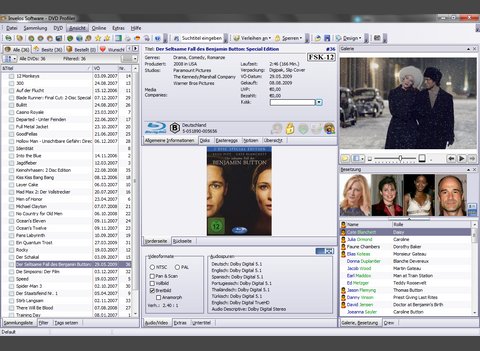 |
|
| Registered: March 14, 2007 | Reputation:  |  Posts: 1,819 Posts: 1,819 |
| | Posted: | | | | I have mine side by side and don't want to mess with it to test how I did it...but I think I did the following:
Drag the Front Cover so the window is separate. Do same with Back Cover.
Then patiently try to drop the BC onto the FC. Moving it around to different position. Eventually you should get the windows to merge correctly. Then you can put the new window where you want it.
Hopefully someone else will know an easier way.
Alternative download my 'Pantheon's Showroom' layout and then remove everything/adjust everything around the covers.
Hope this helps! |
|
| Registered: March 13, 2007 | Reputation:  |  Posts: 5,504 Posts: 5,504 |
| | Posted: | | | | Layout looks goods , wanted to know.. is that a little video playback section in the top right hand corner? and if so I would imagine it would be a trailer from a HTTP site ??
also too bad there is so much wasted space around the front cover scan in the center of the layout.,, would be nice if you could have both front and back scans shown together in this area..
With 'everything is possible these days' , I can't see "why it could not be done, and have both front and rear scans there. | | | In the 60's, People took Acid to make the world Weird. Now the World is weird and People take Prozac to make it Normal.
Terry |
|
| Registered: June 9, 2007 |  Posts: 1,208 Posts: 1,208 |
| | Posted: | | | | -Kampf Expanding on Pantheon's post, drag the back cover so it floats above other windows then release. Now just drag it to a position just left of Cate Blanchett's photo. If the ghost outline looks to be in the correct position, release the mouse button to drop. I seem to remember posting this exact method before, Cate and all.  EDIT: Just noticed now old this topic is, I may have previously typed a reply but not hit submit  -Widescreen That's the Gallery. Accessed via View, Windows. You need to assign photos to each profile for them to display in the gallery window. | | | | Last edited: by MarEll |
|