 |
|
|
|
Welcome to the Invelos forums. Please read the forum
rules before posting.
Read access to our public forums is open to everyone. To post messages, a free
registration is required.
If you have an Invelos account, sign in to post.
|
|
|
|
|

 Invelos Forums->DVD Profiler: Contribution Discussion
Invelos Forums->DVD Profiler: Contribution Discussion |
Page:
1  Previous Next Previous Next
|
|
Using existing Profile as basis for new one |
|
|
|
|
|
| Author |
Message |
| Registered: June 15, 2009 |  Posts: 2 Posts: 2 |
| | Posted: | | | | Hi,
I was wondering if I can use an existing DVD Profile as the basis for a Blu-ray version.
I have AUSTRALIA on blue-ray which is not in the database and I was hoping that I could use an existing DVD one, change the UPC, Disc Id, Cover Scans etc and contribute it to the site.
However, when I go to do this, I compares it to the existing DVD at which point I stopped as I do not want to ruin the DVD profile.
Thanks |
| | Registered: October 6, 2008 |  Posts: 1,932 Posts: 1,932 |
| | Posted: | | | | As long as you change the UPC/Disc ID, your submission will not change the original. The UPC or Disc ID a profile is saved under, along with the Locality, is the database key.
(And welcome to the forum!) | | | | Last edited: by CalebAndCo |
| | Registered: February 23, 2009 | Reputation:  |  Posts: 1,580 Posts: 1,580 |
| | Posted: | | | | I have done so in the past as well to save time. However, it's still important that you cross-check the existing data to see it still matches the actual data on the Blu-ray. Some important fields that you'll absolutely will have to change are:
- UPC
- Disc ID (if available in the profile you use)
- format (if you use the DVD version as your starting point)
- locality (if different)
- audio (most likely the Blu-ray will have lossless audio tracks while the DVD didn't)
- Region coding (DVD's use region 1,2,3 etc, whereas Blu-rays use A,B and C)
After you change the UPC, the disc should normally be considered a different profile than the existing DVD profile and DVDP will upload it as a new profile, when you submit.
To change the UPC: select the disc, go to DVD menu and select 'change UPC'. You'll then see the old UPC and a free field where you can type the new one.
Also, make sure to check the other data remains unchanged: crew, cast, running time, extras, etc
It saves time since you don't need to retype and reselect everything, but you should still check the data nonetheless.
Enjoy contributing and thanks for the effort. | | | Blu-ray collection
DVD collection
My Games
My Trophies | | | | Last edited: by Taro |
| | Registered: March 28, 2007 | Reputation:  |  Posts: 1,299 Posts: 1,299 |
| | Posted: | | | | Click the "clone" link in my signature below for instructions on how to do it, as well as a good check list on what you'll need to change from the original profile.
KM | | | Tags, tags, bo bags, banana fana fo fags, mi my mo mags, TAGS!
Dolly's not alone. You can also clone profiles.
You've got questions? You've got answers? Take the DVD Profiler Wiki for a spin. | | | | Last edited: by Astrakan |
| | Registered: February 23, 2009 | Reputation:  |  Posts: 1,580 Posts: 1,580 |
| | | Registered: March 13, 2007 | Reputation:  |  Posts: 13,202 Posts: 13,202 |
| | Posted: | | | | Quoting Astrakan: Quote:
Click the "clone" link in my signature below for instructions on how to do it, as well as a good check list on what you'll need to change from the original profile.
KM I just had a look at your guide...nicely done. If that guide is followed, there shouldn't be any problems.  | | | No dictator, no invader can hold an imprisoned population by force of arms forever.
There is no greater power in the universe than the need for freedom.
Against this power, governments and tyrants and armies cannot stand.
The Centauri learned this lesson once.
We will teach it to them again.
Though it take a thousand years, we will be free.
- Citizen G'Kar |
| | Registered: March 29, 2007 | | Posts: 281 |
| | Posted: | | | | Quoting Astrakan: Quote:
Click the "clone" link in my signature below for instructions on how to do it, as well as a good check list on what you'll need to change from the original profile.
KM May be you should have Ken pin it to the main page so it is easier for people to find. Also we should have things like that pin to help out as well. |
| | Registered: June 15, 2009 |  Posts: 2 Posts: 2 |
| | Posted: | | | | Thanks for the info.
I will try submit my Blu-ray versions tonight once I check I have changed everything suggested.
DP |
|
|

 Invelos Forums->DVD Profiler: Contribution Discussion
Invelos Forums->DVD Profiler: Contribution Discussion |
Page:
1  Previous Next Previous Next
|
|
|
|
|
|
|
|
|
|
 |