 |
|
|
|
Welcome to the Invelos forums. Please read the forum
rules before posting.
Read access to our public forums is open to everyone. To post messages, a free
registration is required.
If you have an Invelos account, sign in to post.
|
|
|
|
|

 Invelos Forums->DVD Profiler: Contribution Discussion
Invelos Forums->DVD Profiler: Contribution Discussion |
Page:
1  Previous Next Previous Next
|
|
Infernal Affairs trilogy - 2 discs recognised, 1 not.... |
|
|
|
|
|
| Author |
Message |
| Registered: October 2, 2008 |  Posts: 23 Posts: 23 |
| | Posted: | | | | Ok, just checking what I should do here.
I have the R2 Infernal Affairs trilogy boxset. I went to add the children, but none have UPCs on the back covers (just blank white squares where the barcode would normally be).
So I inserted the discs one at a time, and added them to my collection.
It didn't recognise the first one, so I added it manually.
It recognised the second and third, and these listings have UPCs - in other words, although the cases inside the boxset have the UPC blanked out, the discs actually have the same Disc ID as the individual releases that have already been uploaded.
So, presumably I should copy over the relevant details from the existing R2 UK profile for IA I (i.e. excluding the UPC) to the version I've manually added from the boxset, and then contribute as a new profile? Aside from the Disc ID, everything appears to be exactly the same, (I added the existing profile to my collection - the one with the UPC - just to be sure the Disc ID was different, and it is).
Do I use the listings as they are for IA II and IA III - i.e. replete with UPCs, even though the versions in the boxset have no UPCs? I'm guessing so, as it would be daft to enter the same DVDs to the database again, with the same Disc IDs, but without the UPCs.
Ta! |
| | Registered: March 15, 2007 | Reputation:  |  Posts: 5,459 Posts: 5,459 |
| | Posted: | | | | It may sound daft, but there's nothing wrong with doing that! It would allow us to register the release date of the box set on the child profile, rather than it's initial individual release. It would also mean you could update it with the proper cover scans (without the UPC).
There is also nothing wrong with copying all the data over from the UPC profile of IA 1 to a new disc ID profile, but please check it first before contributing - just in case.
I would also check that the Add Disc window simply hasn't missed the profile - I've had that on occasion. Go to your new profile, right-click on the update icon (DVD with green arrow pointing down) and ask to "Preview changes". If it fails to find a profile you're ok. |
| | Registered: October 2, 2008 |  Posts: 23 Posts: 23 |
| | Posted: | | | | I've just checked in detail, and contributed Infernal Affairs 1 with a rather long explanation. Before doing so, I added the existing IA1 DVD profile to my collection, then edited the profile. I inserted my disc from the boxset and applied its disc ID in the Discs section, unchecked "slip cover" under General Information (its in a boxset in this instance) , changed the release date so its the same as the boxset, and removed the SRP (as a disc with this Disc ID won't have been released separately).
I've also edited the rear case image, blanking out the barcode and UPC number. I know this isn't a proper scan so I hope people won't shout, but I checked every milimietre of my case agaisnt the existing image and I can put my life on it and categorically state that the image was precisely the same in every single detail apart from that barcode. I don't have a scanner at present, so I really hope people can accept this. If I did manage to make a scan of the sleeve, I swear that it would differ not one iota from what I've contributed.
I can submit IA II and IA III as new profiles by Disc ID, if that is the correct course of action, but as I say, I don't have a scanner, so would either have to repeat the barcode blanking process, or wait for someone else to upload the images........ |
| | Registered: March 15, 2007 | Reputation:  |  Posts: 5,459 Posts: 5,459 |
| | Posted: | | | | Did you remember to change the UPC of the IA 1 profile to match the disc ID of your disc in order to make it a new profile? You mention adding it's ID in the Disc section, but you need to change the UPC as well otherwise you'll overwrite the original profile.
I personally have no objection to you blanking out the UPCs on the existing scans, but as I don't have this release and so won't be voting on it, it's not up to me!
It's completely up to you, but I suppose you could wait and see if your IA 1 covers are accepted. If they are, you could go ahead and submit the same for the other two. |
| | Registered: October 2, 2008 |  Posts: 23 Posts: 23 |
| | Posted: | | | | Quoting northbloke: Quote:
Did you remember to change the UPC of the IA 1 profile to match the disc ID of your disc in order to make it a new profile? Yes, I did that. Quote:
It's completely up to you, but I suppose you could wait and see if your IA 1 covers are accepted. If they are, you could go ahead and submit the same for the other two. Will do, thanks for the input. |
|
|

 Invelos Forums->DVD Profiler: Contribution Discussion
Invelos Forums->DVD Profiler: Contribution Discussion |
Page:
1  Previous Next Previous Next
|
|
|
|
|
|
|
|
|
|
 |