| Author |
Message |
| Registered: March 13, 2007 |  Posts: 453 Posts: 453 |
| | Posted: | | | | Skip:
Ill agree with that. But I choose Parent and child. |
|
| Registered: March 13, 2007 | Reputation:  |  Posts: 2,394 Posts: 2,394 |
| | Posted: | | | | Quoting Unicus69: Quote:
Quoting Mike:
Quote:
And as far as the tv series, if we use child profiles do we still keep the info in the parent?
TV series sets have all the information in the parent as well as the child profiles...at least for the online db. At least they are SUPPOSED to. Many of the more recent contributions to TV series do not have cast/crew credits or disc info in the parent. And since there's no way to copy disc info into a parent profile (like you CAN do with cast/crew credits) the user who doesn't want to use child profiles is denied the information when he downloads the parent profile and has to scan the discs himself. This is only an inconvience -- unless he doesn't have a DVD-ROM drive. I suspect that there are quite a few users out there who don't have any way to scan for disc info. That's why when I contribute a TV series (and I freely admit I don't do this as often as I'd like) I include ALL the data in both parent and child profiles. (This plus the fact that I'm still undecided whether to use children or not.) | | | Another Ken (not Ken Cole)
Badges? We ain't got no badges. We don't need no badges. I don't have to show you any stinking badges.
DVD Profiler user since June 15, 2001 |
|
| Registered: May 19, 2007 | Reputation:  |  Posts: 5,916 Posts: 5,916 |
| | Posted: | | | | You can copy them up though it involves some manual mucking about. Once you copy the Cast or Crew, paste it into notepad and repeat for the rest of the child profiles. You can grab the block of data dealing with the cast and paste it from the 2nd child into the XML for the 1st child (and so forth). If everything was done right, you should be able to copy the modified XML into your copy-n-paste buffer and paste it into the parent profile and then add dividers to suit. |
|
| Registered: March 13, 2007 | Reputation:  |  Posts: 2,394 Posts: 2,394 |
| | Posted: | | | | Quoting Dr. Killpatient: Quote:
You can copy them up though it involves some manual mucking about. Once you copy the Cast or Crew, paste it into notepad and repeat for the rest of the child profiles. You can grab the block of data dealing with the cast and paste it from the 2nd child into the XML for the 1st child (and so forth). If everything was done right, you should be able to copy the modified XML into your copy-n-paste buffer and paste it into the parent profile and then add dividers to suit. Fine as far as cast/crew data are concerned. It's even easier if you use either Tom Gains or Goodguy's cast/crew editor programs. But how do you transfer the disc info from child to parent? | | | Another Ken (not Ken Cole)
Badges? We ain't got no badges. We don't need no badges. I don't have to show you any stinking badges.
DVD Profiler user since June 15, 2001 |
|
| Registered: May 19, 2007 | Reputation:  |  Posts: 5,916 Posts: 5,916 |
| | Posted: | | | | Copy-n-Paste? It's just a text field, you can type in it (if memory serves). |
|
| Registered: March 15, 2007 | Reputation:  |  Posts: 5,459 Posts: 5,459 |
| | Posted: | | | | I've just tried - the disc description can be entered that way, but the disc ID has to be entered by using the disc in the drive. |
|
| Registered: March 15, 2007 | Reputation:  |  Posts: 5,459 Posts: 5,459 |
| | Posted: | | | | Quoting Unicus69: Quote:
Quoting skipnet50:
Quote:
North:
It's simple we are talking about CONTENTS according to Ken's directive. Thus a a Slip Case (Case Type) that contains a Digipak, is a Digipak NOT a Slip Case.
Half correct. This would be a Digipak with the Slip Cover option checked.
Quote:
So, it would seem to follow that a a Multi-disc Keep Case would simply be a Keep case and the Slip Cover would not be checked. That would seem to be following the logic of CONTENT as opposed to CASE TYPE.
Skip
You would be correct UNLESS the multi-disc keep case was inside of a cardboard sleeve of some sort. It it was, then the Slip Cover would be checked. I would agree with all of that Unicus. |
|
| Registered: March 13, 2007 | Reputation:  |  Posts: 2,394 Posts: 2,394 |
| | Posted: | | | | Quoting northbloke: Quote:
I've just tried - the disc description can be entered that way, but the disc ID has to be entered by using the disc in the drive. That's what I meant, north. The text info in the disc id field is only half of the data and there's no way to enter the ID itself without scanning the disc. | | | Another Ken (not Ken Cole)
Badges? We ain't got no badges. We don't need no badges. I don't have to show you any stinking badges.
DVD Profiler user since June 15, 2001 |
|
| Registered: August 22, 2007 | Reputation:  | | Posts: 1,807 |
| | Posted: | | | | Skip:
how would you rephrase the rule, exactly? | | | | -- Enry |
|
| Registered: March 13, 2007 |  Posts: 21,610 Posts: 21,610 |
| | Posted: | | | | Simple Enry, we had it based it on CASE TYPE BEFORE and we can describe the difference between a Slip Case and Slip Covers. We even a had a special thread with photographs thta graphically demonstrated the difference, that is until the Community angered the author and he removed all of the information and wants nothing to do with it any longer. I am interested in CASE TYPE, not cointent, content I will find elsewhere in the program, such as the Child Profiles.
Skip | | | ASSUME NOTHING!!!!!!
CBE, MBE, MoA and proud of it.
Outta here
Billy Video |
|
  | T!M | | Profiling since Dec. 2000 |
| Registered: March 13, 2007 | Reputation:  |  Posts: 8,667 Posts: 8,667 |
| | Posted: | | | | Yes, but there are only very few people in the world who share your definitions of "slip case" and "slip cover": I assure you that there's almost nobody who cares whether that piece of cardboard has openings on one or two sides. It's absolutely ridiculous to base our choice of case type on how many openings the slip has! Also, you seem to feel that whether a profile has children has an effect on the case type of the parent. That harks back to the original problem, which was that some people had trouble distinguishing between case type 'box set' and profile type 'box set'. Ken especially took the term 'box set' out of case types to eliminate this problem. Let's not re-introduce it, please.
You should also realize that while you tend to use child profiles for all TV-sets, most people don't (if I submit the same change to both the parent and the child profiles for any given TV-set, I get about ten times as many votes on the parent then I get on the children). So what you regard as some kind of "box set", is a single profile to the vast majority of the community. Therefore, if it's in a digipak in a slipcover, that's what people want to enter. You'd prefer to enter the slipcover (or case) only, because you already use 'digipak' for the children, so you feel the parent is just an empty container. But most people don't handle TV sets that way, so it doesn't make any sense. Like all other data in TV show parent profiles should, per the rules, always remain in the parent, the full case type data (digipak + slip) also needs to remain in the parent. |
|
| Registered: March 13, 2007 | Reputation:  |  Posts: 3,433 Posts: 3,433 |
| | Posted: | | | | Quoting skipnet50: Quote:
We even a had a special thread with photographs thta graphically demonstrated the difference, that is until the Community angered the author and he removed all of the information and wants nothing to do with it any longer. That thread is still there, with the images. It's still pinned too. There is an additional thread now, also pinned, with the information for the Slip Case situation. I take it both threads, being pinned and all, have relevance to Invelos. The two threads complement each other quite well. | | | Achim [諾亞信; Ya-Shin//Nuo], a German in Taiwan.
Registered: May 29, 2000 (at InterVocative) |
|
| Registered: March 13, 2007 | Reputation:  |  Posts: 1,103 Posts: 1,103 |
| | Posted: | | | | With photo examples which Ken has approved, there shouldn't be any disputes; and yet there are. |
|
| Registered: March 19, 2007 |  Posts: 700 Posts: 700 |
| | Posted: | | | | This might be of topic.... or mentioned before... I just picked up the super-deluxe Spesial Edition of Family Guy: Blue Harvest    and this is a keepcase inside a digipack with Slipcover  I profiled it as digipack and ticked the slip cover box, hopefully this is to everybodys satisfaction   | | | | We are all at the same age, only at different time... |
|
| Registered: March 13, 2007 |  Posts: 775 Posts: 775 |
| | Posted: | | | | How does a keep case within a digipak work? Never seen that before. |
|
| Registered: March 19, 2007 |  Posts: 700 Posts: 700 |
| | Posted: | | | | Quoting Nadja: Quote:
How does a keep case within a digipak work? Never seen that before. Like this. The Keep case is in the middle 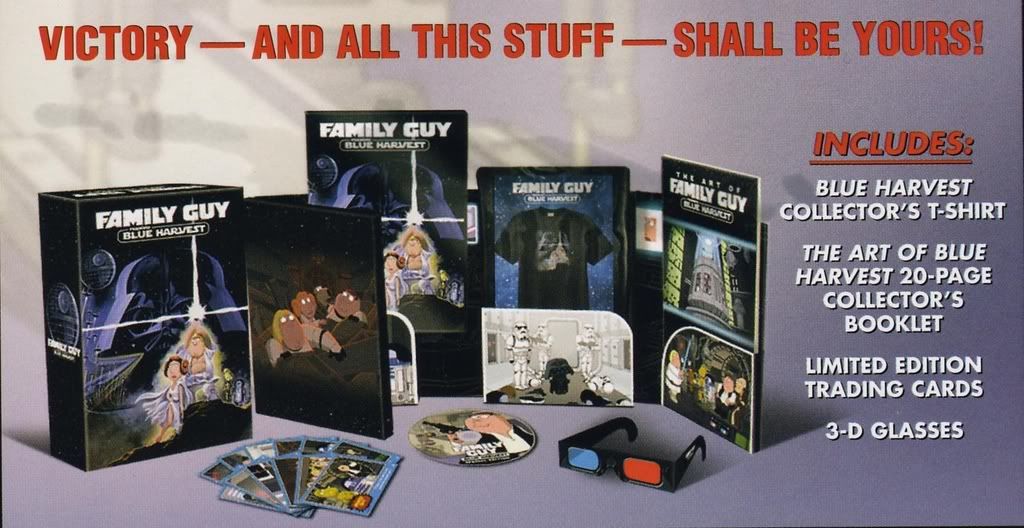 | | | | We are all at the same age, only at different time... |
|