| Author |
Message |
| Registered: March 14, 2007 | Reputation:  |  Posts: 6,755 Posts: 6,755 |
| | Posted: | | | | Quoting GSyren: Quote:
Quoting DJ Doena:
Quote:
The link I provided will open the Feedback hub and show you the issue I raised with Microsoft.
Nope. Doesn't work.
In Firefox that link just takes me to the Windows Insider web page.
In Edge it asks if I want to open the Feeback hub, and then says "Your account doesn't have access to this feedback".  when you open Feedback Hub just by itself: Are you logged in on the lower left side? | | | Karsten
DVD Collectors Online
 |
|
| Registered: May 19, 2007 | Reputation:  |  Posts: 5,724 Posts: 5,724 |
| | Posted: | | | | My assumption was wrong.
Prerequisties (just checked out)
- using Windows 10
- having the Feedback-Hub App installed (the DJ Doenas link provides a link to the Microsoft store, if the app is missing) and
- having Feedback-Hub App logged into a valid Microsoft account
- using any Browser (tested with Edge, Internet Explorer and Firefox)
- allowing the browser to open the Feedback-Hub App | | | | Complete list of Common Names • A good point for starting with Headshots (and v11.2) |
|
| Registered: May 19, 2007 | Reputation:  |  Posts: 5,724 Posts: 5,724 |
| |
| Registered: May 9, 2007 |  Posts: 14 Posts: 14 |
| |
| Registered: March 14, 2007 | Reputation:  |  Posts: 4,816 Posts: 4,816 |
| | Posted: | | | | Quoting AiAustria: Quote:
Prerequisties (just checked out)
- using Windows 10
- having the Feedback-Hub App installed (the DJ Doenas link provides a link to the Microsoft store, if the app is missing) and
- having Feedback-Hub App logged into a valid Microsoft account
- using any Browser (tested with Edge, Internet Explorer and Firefox)
- allowing the browser to open the Feedback-Hub App I have all those prerequisties (and a Windows Insider account), but nope - still no luck. Country specific, perhaps, or Windows type? I have a Swedish Windows 10 Home. | | | My freeware tools for DVD Profiler users.
Gunnar |
|
| Registered: March 13, 2007 | Reputation:  |  Posts: 3,205 Posts: 3,205 |
| | Posted: | | | | Same here, except I have the Swedish Windows 10 Professional. |
|
| Registered: March 14, 2007 | Reputation:  |  Posts: 6,755 Posts: 6,755 |
| | Posted: | | | | Anyway, this is the report I posted: 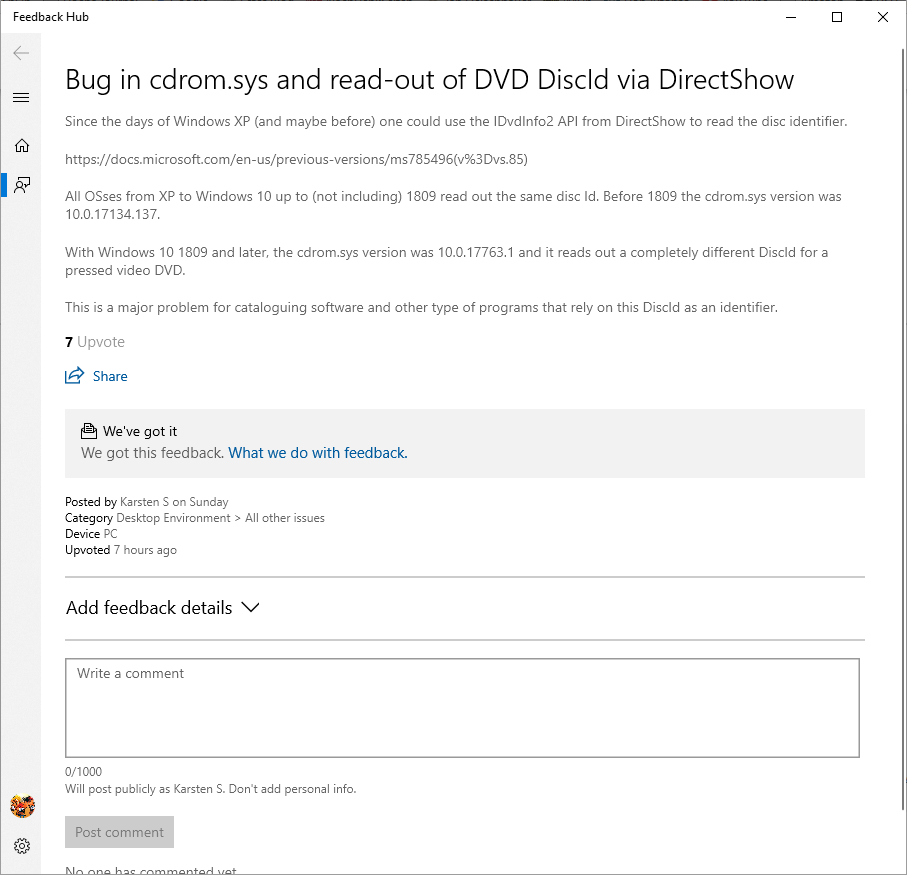 And for anyone programmatically talented, this is the sample code I added for them: Quote:
// This is a C# program which compiles against .NET 2.0
// Add reference to DirectShow.Net: https://www.codeproject.com/Articles/2615/DirectShow-NET
// Given arg needs to be the DVD-Rom drive, e.g. "E:\"
namespace DiscId
{
using System;
using System.IO;
using System.Text;
using DirectShowLib;
using DirectShowLib.Dvd;
public static class Program
{
public static void Main(string[] args)
{
try
{
if (args.Length != 1)
{
Console.WriteLine("Invalid parameter(s) given. Please enter path to DVD drive.");
return;
}
var path = Path.Combine(args[0], "VIDEO_TS");
TryRun(path);
}
catch (Exception ex)
{
Console.WriteLine("The program crashed: " + ex.Message);
}
finally
{
Console.WriteLine("Press <Enter> to exit.");
Console.ReadLine();
}
}
private static void TryRun(string path)
{
if (!Directory.Exists(path))
{
Console.WriteLine($"Path '{path}' does not exist.");
return;
}
var discId = ReadDiscId(path);
var result = ConvertDiscIdToString(discId);
Console.WriteLine(result);
}
private static long ReadDiscId(string path)
{
var navigator = new DVDNavigator();
var info = (IDvdInfo2)navigator;
info.GetDiscID(path, out var discId);
return discId;
}
private static string ConvertDiscIdToString(long discId)
{
var bytes = GetDiscIdBytes(discId);
var result = new StringBuilder();
for (var index = 0; index < bytes.Length; index++)
{
if ((index > 0) && (index % 4 == 0))
{
result.Append("-");
}
result.Append(bytes[index].ToString("X"));
}
return result.ToString();
}
private static byte[] GetDiscIdBytes(long discId)
{
var originalBytes = BitConverter.GetBytes(discId);
var result = new byte[16];
for (var originalIndex = 0; originalIndex < originalBytes.Length; originalIndex++)
{
var originalByte = originalBytes[originalIndex];
var lowerNibble = (byte)(originalByte & 0b_0000_1111);
var upperNibble = (byte)(originalByte >> 4);
var newIndex = 15 - (originalIndex * 2);
result[newIndex] = lowerNibble;
result[newIndex - 1] = upperNibble;
}
return result;
}
}
}
| | | Karsten
DVD Collectors Online
 |
|
| Registered: March 13, 2007 | Reputation:  |  Posts: 770 Posts: 770 |
| | Posted: | | | | Found it, and upvoted. |
|
| Registered: March 14, 2007 |  Posts: 83 Posts: 83 |
| |
| Registered: October 22, 2015 | Reputation:  |  Posts: 308 Posts: 308 |
| | Posted: | | | | Just upgraded PC from Win 10 Ver 1903 ==> Ver 1909 (OS Build 18363.476) today.
Tested various DVDs, BDs and 4Ks with the following results:
4K = OK.
BD = OK.
DVD = same Disc IDs as Version 1809 and 1903. |
|
| Registered: March 30, 2007 |  Posts: 45 Posts: 45 |
| | Posted: | | | | Quoting ObiKen: Quote:
Just upgraded PC from Win 10 Ver 1903 ==> Ver 1909 (OS Build 18363.476) today.
Tested various DVDs, BDs and 4Ks with the following results:
4K = OK.
BD = OK.
DVD = same Disc IDs as Version 1809 and 1903. Thanks ObiKen - I was thinking of that when I did the upgrade this morning as well. You saved me the trouble  |
|
| Registered: November 24, 2008 | Reputation:  |  Posts: 1,336 Posts: 1,336 |
| | Posted: | | | | Any sign of this being fixed yet? |
|
| Registered: November 24, 2008 | Reputation:  |  Posts: 1,336 Posts: 1,336 |
| |
| Registered: November 24, 2008 | Reputation:  |  Posts: 1,336 Posts: 1,336 |
| |
| Registered: November 24, 2008 | Reputation:  |  Posts: 1,336 Posts: 1,336 |
| | Posted: | | | | People are still submitting new Disc IDs under Windows 10 with no tool to correct it. Sigh. |
|
| Registered: March 18, 2007 | Reputation:  |  Posts: 1,694 Posts: 1,694 |
| | Posted: | | | | Quoting GreyHulk: Quote:
People are still submitting new Disc IDs under Windows 10 with no tool to correct it. Sigh. If you have AnyDVD and have it enabled you'll get the correct Disc ID. |
|