 |
|
|
|
Welcome to the Invelos forums. Please read the forum
rules before posting.
Read access to our public forums is open to everyone. To post messages, a free
registration is required.
If you have an Invelos account, sign in to post.
|
|
|
|
|

 Invelos Forums->DVD Profiler: Contribution Discussion
Invelos Forums->DVD Profiler: Contribution Discussion |
Page:
1 2 3 4  Previous Next Previous Next
|
|
Contribution changes? Confusion and help required. |
|
|
|
|
|
| Author |
Message |
| Registered: September 18, 2008 | Reputation:  |  Posts: 2,650 Posts: 2,650 |
| | Posted: | | | | Quoting Winston Smith: Quote:
I think we are on ie 22 now. Nope, IE10 I think... I use Firefox (without any problems). |
| | Registered: March 13, 2007 |  Posts: 21,610 Posts: 21,610 |
| | Posted: | | | | Pardon me Sam, trying to type 11 fat fingered this mini board | | | ASSUME NOTHING!!!!!!
CBE, MBE, MoA and proud of it.
Outta here
Billy Video |
| | Registered: July 13, 2008 | | Posts: 58 |
| | Posted: | | | | Hi,
Bad Father - Pop-Up Blocker is off. Still getting the same problem.
KinoNiki - Tried that, and no change, but thanks anyway.
Romzarrah - I'm reluctant to remove DVD Profiler, unless I have to. Other than my DVD database, are there are any other files that I need to backup first, before I remove it?
Kathy - I appreciate your help, but whilst you say that the problem MUST be at my end, that's not necessarily so. Just because the problem is unique to me, doesn't me that it MUST be something I am doing wrong, or that there's something wrong with my PC set-up. As you probably know, software conflicts happen all of the time, and PC's are notorious for having a lot of problems/conflicts between two programmes that each developer swears is "not the fault of their baby".
I'm not trying to apportion blame here. I simply want to be able to use DVD Profiler properly. I have still got an open support ticket, and I have sent them a link to this thread as well, so the Support People should be up-to-scratch, so-to-speak. It just seems odd, that this all started when DVD Profiler was updated from 3.7 to 3.8.2. No other changes have been made, so that would lead me to suggest that something in DVD Profiler is not working in the manner it is supposed to do so.
Pooch |
| | Registered: March 13, 2007 | | Posts: 4,596 |
| | Posted: | | | | Quoting PoochJD: Quote:
No other changes have been made, so that would lead me to suggest that something in DVD Profiler is not working in the manner it is supposed to do so.
Pooch But you understand that that simply can't be the case. Otherwise everyone using Firefox or Windows Explorer 9 would be experiencing the same issue and that's not happening. It boils down to something specific to your PC that is causing the issue. | | | | My WebGenDVD online Collection |
| | Registered: March 13, 2007 | Reputation:  |  Posts: 3,197 Posts: 3,197 |
| | Posted: | | | | I've had it happen with Firefox from time to time, but it was always solved by closing and restarting Firefox. Not sure which version it was since it changes every month now but something seems to trigger this behaviour. It seems to happen when Firefox has been open for a long time with many tabs open. Maybe changing the Firefox setting from "open links in new tab" to "open links in new window" would fix it but I always forget to try it when it happens and now it hasn't occured for a while... | | | | First registered: February 15, 2002 |
| | Registered: March 23, 2007 |  Posts: 317 Posts: 317 |
| | Posted: | | | | From attempting to get DVDProfiler fully functioning on Linux, I suspect that it is a registry issue caused by the removal of IE. Reinstalling this software does not necessarily reset the registry settings, so (assuming that this is the problem) the only solution would be to identify the changes to the registry and re-instate them... which is considerably easier said than done.
If it is a registry issue, then it won't be a DVDProfiler application issue.
In a situation like this, I would go for a full Windows reinstall, but that's just me. | | | This is a sig... ... ... yay...
Don't understand? Maybe DVDProfilerWiki.org does! |
| | Registered: July 13, 2008 | | Posts: 58 |
| | Posted: | | | | Hi, I've finally got DVD Profiler to open-up IE when I contribute something, and can now, at long last, contribute stuff again.  (I'm not going to bother having DVD Profiler try and open-up Firefox instead, as it's just going to cause too many problems!) Thanks to everyone for their suggestions. I don't know what it was that caused the problems, but never the less, it's finally fixed!  Thread can now be closed. Pooch | | | | Last edited: by PoochJD |
| | Registered: May 8, 2007 |  Posts: 824 Posts: 824 |
| | Posted: | | | | Quoting PoochJD: Quote:
Hi,
I've finally got DVD Profiler to open-up IE when I contribute something, and can now, at long last, contribute stuff again.  (I'm not going to bother having DVD Profiler try and open-up Firefox instead, as it's just going to cause too many problems!) (I'm not going to bother having DVD Profiler try and open-up Firefox instead, as it's just going to cause too many problems!)
Thanks to everyone for their suggestions. I don't know what it was that caused the problems, but never the less, it's finally fixed! 
Thread can now be closed.
Pooch Please post your solution. In the future, it might happen to someone else, they will find this three page thread, then be met with no posted solution at the end. Even worse if the thread is closed and they can't bump it. Man, when stuff like this happens to me and I solve it, the first thing that I want to do is post what I actually did to solve the problem for future users' benefit. I can't understand why someone would not want to do that. Just my opinion. | | | | 99.9% of all cat plans consist only of "Step 1." |
| | Registered: July 13, 2008 | | Posts: 58 |
| | Posted: | | | | Hi Grendell,
Well, I'm not sure how much of this will help, but here goes...
1) I uninstalled Firefox, then reinstalled it, and updated it.
2) I then downloaded the latest version of Internet Explorer, then installed it.
3) I saved a backup of my DVD Profiler database, to a seperate location on my laptop (or, use a Memory Stick instead - anywhere that's safe!). I then proceeded to uninstall; DVD Profiler in full, and deleted all folders. I re-downloaded DVD Profiler and reinstalled it.
And that was it. Somehow, it all seemed to work again. Admittedly, although I use (and prefer Firefox), whenever I contribute something, DVD Profiler still uses Internet Explorer, so that's a bit annoying, but I am extremely reluctant to start trying to get DVD Profiler to use Firefox instead, as I don't want to have it get all messed up again.
Whether this "solution" would work for someone else, I can't say, but that's all I did.
Pooch |
| | Registered: March 13, 2007 | | Posts: 4,596 |
| | Posted: | | | | Quoting PoochJD: Quote:
Hi Grendell,
Well, I'm not sure how much of this will help, but here goes...
1) I uninstalled Firefox, then reinstalled it, and updated it.
2) I then downloaded the latest version of Internet Explorer, then installed it.
3) I saved a backup of my DVD Profiler database, to a seperate location on my laptop (or, use a Memory Stick instead - anywhere that's safe!). I then proceeded to uninstall; DVD Profiler in full, and deleted all folders. I re-downloaded DVD Profiler and reinstalled it.
And that was it. Somehow, it all seemed to work again. Admittedly, although I use (and prefer Firefox), whenever I contribute something, DVD Profiler still uses Internet Explorer, so that's a bit annoying, but I am extremely reluctant to start trying to get DVD Profiler to use Firefox instead, as I don't want to have it get all messed up again.
Whether this "solution" would work for someone else, I can't say, but that's all I did.
Pooch Glad to see you got things sorted out Pooch  . I wouldn't reinstall Firefox just yet if I were you. It seems that their update form a week ago introduced some sort of glitch that causes the Browser to crash every time you close a tab or the browser itself. At least that's what happened on my Windows Vista Home Premium laptop last week. They released another update a few days ago and I thought it would fix the issue, but sadly it didn't  . It's very annoying. | | | | My WebGenDVD online Collection |
| | Registered: March 14, 2007 |  Posts: 762 Posts: 762 |
| | Posted: | | | | Firefox is running fine on Visa for me. No crashes when closing a tab or Firefox itself. |
| | Registered: March 13, 2007 | Reputation:  |  Posts: 17,334 Posts: 17,334 |
| | Posted: | | | | working fine here on Windows 7 also. | | | | Pete |
| | Registered: March 13, 2007 | Reputation:  |  Posts: 3,197 Posts: 3,197 |
| | Posted: | | | | Running FF 18.0.1 on Windows 7 32-bit here, no probs. You might want to try and uninstall then reinstall the latest version of Firefox in case something was broken during the update process. I just had this happen with Google Drive, had to reinstall the whole thing to fix it again. I hate these damn annoying automatic updates running wild in the background...  | | | | First registered: February 15, 2002 |
| | Registered: March 13, 2007 | | Posts: 4,596 |
| | Posted: | | | | Quoting KinoNiki: Quote:
Running FF 18.0.1 on Windows 7 32-bit here, no probs.
You might want to try and uninstall then reinstall the latest version of Firefox in case something was broken during the update process. I just had this happen with Google Drive, had to reinstall the whole thing to fix it again. I hate these damn annoying automatic updates running wild in the background...  Hmmm...I'll try uninstalling and reinstalling tonight to see if it fixes the problem. I'll post results later tonight. Thanks for the responses. | | | | My WebGenDVD online Collection |
| | Registered: March 13, 2007 | | Posts: 4,596 |
| | Posted: | | | | Quoting Bad Father: Quote:
Quoting KinoNiki:
Quote:
Running FF 18.0.1 on Windows 7 32-bit here, no probs.
You might want to try and uninstall then reinstall the latest version of Firefox in case something was broken during the update process. I just had this happen with Google Drive, had to reinstall the whole thing to fix it again. I hate these damn annoying automatic updates running wild in the background... 
Hmmm...I'll try uninstalling and reinstalling tonight to see if it fixes the problem. I'll post results later tonight.
Thanks for the responses. Uninstalling and then reinstalling Firefox did not resolve the issue I'm having with the browser crashing when closing tabs or the browser itself. I'm at a loss. | | | | My WebGenDVD online Collection | | | | Last edited: by Bad Father |
| | Registered: May 19, 2007 | Reputation:  |  Posts: 6,730 Posts: 6,730 |
| | Posted: | | | | If you haven't done so already I'd suggest to contact the Firefox help-forum for this. The chance to find the correct solution for your problem is much bigger there. | | | It all seems so stupid, it makes me want to give up!
But why should I give up, when it all seems so stupid?
Registrant since 05/22/2003 |
|
|

 Invelos Forums->DVD Profiler: Contribution Discussion
Invelos Forums->DVD Profiler: Contribution Discussion |
Page:
1 2 3 4  Previous Next Previous Next
|
|
|
|
|
|
|
|
|
|
 |