| Registered: March 14, 2007 | Reputation:  |  Posts: 6,756 Posts: 6,756 |
| | Posted: | | | | Quoting GSyren: Quote:
 I like your colours. I always use LightBlue, LightGreen, LightYellow and LightCoral to colour things differently in my programs. | | | Karsten
DVD Collectors Online
 | | | | Last edited: by DJ Doena |
|
| Registered: March 14, 2007 | Reputation:  |  Posts: 4,816 Posts: 4,816 |
| | Posted: | | | | Quoting DJ Doena: Quote:
I like your colours. I always use LightBlue, LightGreen, LightYellow and LightCoral to colour things differently in my programs. Thanks Karsten, I started out with the named colors, like LightPink, but I found that I wanted something even more discrete,so I used the color picker in the designer preferences to turn it down about half way further towards white. I wanted the colors to be just a subtle hint as to the status of the scans. | | | My freeware tools for DVD Profiler users.
Gunnar |
|
| Registered: March 14, 2007 | Reputation:  |  Posts: 4,816 Posts: 4,816 |
| | Posted: | | | | For those of you looking for covers that need a better scan. CoverInfo 1.3 adds filtering on file size, so you can easier search out those scans with a very small file size that likely needs a better scan. Previously you could do that by just sorting on file size, but I found that I wanted the results in collection number order. So with this improvement I could limit the results to, for example, 0 to 40 kB file size and get them in the order I wanted (because my collection is stored in collection number order). Download here. I do have further improvements planned, but I am not sure when I will have time to implement them. Hopefully sooner than later. | | | My freeware tools for DVD Profiler users.
Gunnar |
|
| Registered: March 14, 2007 | Reputation:  |  Posts: 4,816 Posts: 4,816 |
| | Posted: | | | | CoverInfo 1.4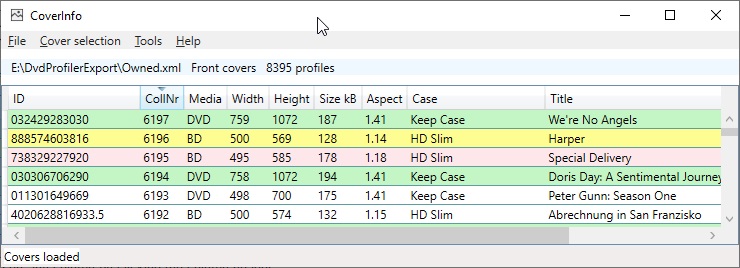 Now shows the aspect ratio of the cover image, and the case type. A standard keep case should have an aspect ratio of approximately 1.40. If it deviates markedly from that, it is probably scanned incorrectly. Other case types have other "standard" ratios. You can sort by case type and see if the aspect for any profile looks suspicious compared to others of the same case type. | | | My freeware tools for DVD Profiler users.
Gunnar |
|