 |
|
|
|
Welcome to the Invelos forums. Please read the forum
rules before posting.
Read access to our public forums is open to everyone. To post messages, a free
registration is required.
If you have an Invelos account, sign in to post.
|
|
|
|
|

 Invelos Forums->DVD Profiler: Contribution Discussion
Invelos Forums->DVD Profiler: Contribution Discussion |
Page:
1 2 3 4  Previous Next Previous Next
|
|
Contribution changes? Confusion and help required. |
|
|
|
|
|
| Author |
Message |
| Registered: November 24, 2008 | Reputation:  |  Posts: 1,289 Posts: 1,289 |
| | Posted: | | | | Google Chrome seems to work okay with DVDProfiler. At least it does on my machine. |
| | Registered: March 14, 2007 |  Posts: 2,337 Posts: 2,337 |
| | Posted: | | | | Quoting PoochJD: Quote:
Kulju - I hate IE. It's slow, bug-ridden, and a disasterous piece of software. Yes, that was true maybe 4-5 years ago. Today all what you said above is true with Firefox and that's propably why many Firefox users who for one reason or another doesn't care about IE uses Chrome. Quote:
So, whilst I appreciate your suggestion, I won't be going back to IE, even if it is only so I can contribute to DVD Profiler. I didn't ask you to start using IE. I asked you to change it as a default browser temporarily since some DVDP components are tied to it. |
| | Registered: March 13, 2007 | Reputation:  |  Posts: 1,272 Posts: 1,272 |
| | Posted: | | | | Quoting GreyHulk: Quote:
Google Chrome seems to work okay with DVDProfiler. At least it does on my machine. Same here! | | | HDTV: 52" Toshiba Regza 52XV545U AVR: Onkyo TR-707
Speakers: Paradigm Monitor 7 v6, CC-190 & Atom Monitors Subwoofer: Definitive Technology ProSub 800
BD/DVD: Oppo BDP-93 (Region Free) HD PVR: Motorola DXC3400 500GB w/ 1TB Expander
BD/DVD/Game: 250GB PS3 Slim DVD/Game: 250GB XBox 360 Elite Special Edition (Black) Game: Wii
Remote: Logitech Harmony One w/ PS3 Adapter WHS: Acer H341 Windows Home Server |
| | Registered: July 13, 2008 | | Posts: 58 |
| | Posted: | | | | Hi All, Well I opened a support ticket, and they've simply told me that DVD Profiler uses IE, as that's the Windows Registry default browser. Not what I wanted to hear, and not really fair on the millions of people who use other browser's instead of Microsoft's clunky IE. Still, I'll re-install IE and see what happens. Bad Father - I'll see if your idea works, but it's frustrating that things work for you with Firefox, but they don't for me.  Thanks for the help so far. I'll report back in due course. Pooch |
| | Registered: March 13, 2007 | Reputation:  |  Posts: 17,334 Posts: 17,334 |
| | Posted: | | | | I could be wrong... but it sounds like the trouble came from you uninstalling IE. You don't have to use it... but DVD Profiler requires it to at least be in your computer. I haven't used IE in many years but I never uninstalled it. And I never had any problems with DVD profiler like you had to suffer through. | | | | Pete | | | | Last edited: by Addicted2DVD |
| | Registered: July 13, 2008 | | Posts: 58 |
| | Posted: | | | | Hi again,
Kulju - The beauty of a user no longer being tied-down to just one internet browser should mean that users can chose what software to have installed on their PC's. I shouldn't need to have IE installed, or any other piece of software for that matter, just so that DVD Profiler works properly.
DVD Profiler should work, no matter what browser I have installed, and accept that if I don't like or have IE installed, then it should simply open up the correct Pop-Up Window during the Submissions process, in whatever my default browser is, and let me go on from there. The fact it isn't doing this, and is messing me about, because I choose to use Firefox (which in my view, is far superior to IE - but that isn't the issue at hand) instead, isn't great.
And yes, I know you didn't say I should use IE, but then, I didn't say that either. What I was getting it, is that I shouldn't have to install IE on my PC, in order for DVD Profiler to do its job properly. That kind of forced-software-decision-making is what got Microsoft into trouble, a few years back, when they only installed IE on new PC's. As an end-user of DVD Profiler, I should have the say as to what browser I use and/or have installed.
To those who have said they aren't encountering problems and/or have offered solutions, I thank you. I will see what I can do, and then come back with a response, once I have tried fixing this bug.
Pooch
P.S. The computer I have DVD Profiler on, is not the same machine I am using to reply to this Forum, just in case anyone was wondering. |
| | Registered: March 13, 2007 |  Posts: 21,610 Posts: 21,610 |
| | Posted: | | | | Quoting Addicted2DVD: Quote:
I could be wrong... but it sounds like the trouble came from you uninstalling IE. You don't have to use it... but DVD Profiler requires it to at least be in your computer. I haven't used IE in many years but I never uninstalled it. And I never had any problems with DVD profiler like you had to suffer through. Yes highly likely.t | | | ASSUME NOTHING!!!!!!
CBE, MBE, MoA and proud of it.
Outta here
Billy Video |
| | Registered: March 13, 2007 |  Posts: 756 Posts: 756 |
| | Posted: | | | | I didn't think you could uninstall IE completely because it was tightly linked into Windows? One could only revert to an earlier version?
or has it all changed? | | | | Chris | | | | Last edited: by Mole |
| | Registered: March 31, 2007 |  Posts: 662 Posts: 662 |
| | Posted: | | | | What happens when double-clicking on .htm and .html files? Does your Windows know how to handle them? Quoting Mole: Quote:
I didn't think you could uninstall IE completely because it was tightly linked into Windows? One could only revert to an earlier version?
or has it all changed? No, that's still impossible. Windows completely relies on IE. The only thing you can do is remove all links and associations. | | |  |
| | Registered: March 13, 2007 |  Posts: 21,610 Posts: 21,610 |
| | Posted: | | | | Don't get the problem here, I have used Firefox and any number of other browsers with little or no problem for years. | | | ASSUME NOTHING!!!!!!
CBE, MBE, MoA and proud of it.
Outta here
Billy Video |
| | Registered: July 13, 2008 | | Posts: 58 |
| | Posted: | | | | Hi, I have reinstalled IE Version 9, and - quelle surprise - still nothing. I submit a Contribution, even with IE open in the background, and DVD Profiler just does absolutely zip!  No pop-up window. No window opens in IE, nor Firefox. I then go into My Profiler, and it says "Incomplete Submission".  StaNDard - I can open any htm or html file in either browser without any problems. If I have an htm or html in a Word document, as soon as I click on it, Windows opens-up Firefox, and loads the website up. In fact, there appears to be nothing wrong with my laptop's set-up in any fashion, except that DVD Profiler simply won't open up the Pop-Up Browser window when you submit a Contribution. This leads me to believe that something in DVD Profiler isn't working the way it should. It can't be everything else on my PC (Windows Vista, my browser, a problem with my anti-virus software, or whatever else you wish to name), because everything else seems to be functioning 100% perfectly. So, can anyone else suggest a solution?! If IE won't open the pop-up browser window, nor Firefox, and everything else works fine, what do I do? Do I have to reside myself to never being able to Contribute to DVD Profiler ever again?! Like I said, this all started when upgrading from DVD Profiler 3.7 to 3.8.2. Therefore, there must be something at fault in DVD Profiler, in my view. | | | | Last edited: by PoochJD |
| | Registered: March 13, 2007 | | Posts: 4,596 |
| | Posted: | | | | Quoting PoochJD: Quote:
Hi,
I have reinstalled IE Version 9, and - quelle surprise - still nothing. I submit a Contribution, even with IE open in the background, and DVD Profiler just does absolutely zip!  No pop-up window. No window opens in IE, nor Firefox. I then go into My Profiler, and it says "Incomplete Submission". No pop-up window. No window opens in IE, nor Firefox. I then go into My Profiler, and it says "Incomplete Submission". 
StaNDard - I can open any htm or html file in either browser without any problems. If I have an htm or html in a Word document, as soon as I click on it, Windows opens-up Firefox, and loads the website up. In fact, there appears to be nothing wrong with my laptop's set-up in any fashion, except that DVD Profiler simply won't open up the Pop-Up Browser window when you submit a Contribution.
This leads me to believe that something in DVD Profiler isn't working the way it should. It can't be everything else on my PC (Windows Vista, my browser, a problem with my anti-virus software, or whatever else you wish to name), because everything else seems to be functioning 100% perfectly.
So, can anyone else suggest a solution?! If IE won't open the pop-up browser window, nor Firefox, and everything else works fine, what do I do? Do I have to reside myself to never being able to Contribute to DVD Profiler ever again?! Like I said, this all started when upgrading from DVD Profiler 3.7 to 3.8.2. Therefore, there must be something at fault in DVD Profiler, in my view. Check to see if the Pop-up Blocker is active in Internet Explorer 9.  | | | | My WebGenDVD online Collection |
| | Registered: May 29, 2007 | Reputation:  |  Posts: 3,475 Posts: 3,475 |
| | Posted: | | | | It the problem were with profiler then others would be experiencing the same problem. Has anyone else had a problem with contributions?
If not, then it has to be with your computer.
Every time invelos has upgraded the program, I've downloaded it and I've never had a problem like yours.
I would send another support ticket, let them know the steps you've taken and ask that they try to address this.
Give them a link to this thread so they can read what steps you've taken to try and rectify the problem.
I'm not computer savvy and I have no other suggestions to offer to try and solve your problem. Sorry. |
| | Registered: March 13, 2007 |  Posts: 21,610 Posts: 21,610 |
| | Posted: | | | | You have it right, Kathy. It is something going on with the users computer.. one problem might be ie9, I believe that is from several years ago, I think we are on ie 22 now. But the problem lies with the user and his computer not profiler, perhaps invelos will be able ti help him sort it out, I hope so but I'm list as to where his problem might exist | | | ASSUME NOTHING!!!!!!
CBE, MBE, MoA and proud of it.
Outta here
Billy Video |
| | Registered: March 13, 2007 | Reputation:  |  Posts: 3,197 Posts: 3,197 |
| | Posted: | | | | Try to set IE9 temporarily as your default browser. Make sure to reboot after the change. If it works, you can reset it to Firefox and reboot again. | | | | First registered: February 15, 2002 | | | | Last edited: by Nexus the Sixth |
| | Registered: January 11, 2008 |  Posts: 168 Posts: 168 |
| | Posted: | | | | Just a thought, try uninstalling DVDP and do a clean reinstall. Make sure you have it backed up.. |
|
|

 Invelos Forums->DVD Profiler: Contribution Discussion
Invelos Forums->DVD Profiler: Contribution Discussion |
Page:
1 2 3 4  Previous Next Previous Next
|
|
|
|
|
|
|
|
|
|
 |