 |
|
|
|
Welcome to the Invelos forums. Please read the forum
rules before posting.
Read access to our public forums is open to everyone. To post messages, a free
registration is required.
If you have an Invelos account, sign in to post.
|
|
|
|
|

 Invelos Forums->DVD Profiler: Contribution Discussion
Invelos Forums->DVD Profiler: Contribution Discussion |
Page:
1 2 3  Previous Next Previous Next
|
|
No votes on "no region coding" |
|
|
|
|
|
| Author |
Message |
| Registered: February 23, 2009 | Reputation:  |  Posts: 1,580 Posts: 1,580 |
| | Posted: | | | | I think this really needs to be looked at from a technical point of view. I can only speak for the handful of Blu-rays that I've analysed with various tools on my PC. This is in no way a general rule:
Region A locked : disc has region information encoded, namely A
Region A, B locked : disc has region information encoded, namely A and B
Region ABC : disc has no region information encoded on it
So in those cases, Ken would be correct to autoconvert ABC to 'no region coding' as it is not an inclusion of all region codes but rather the absence of any region coding. I'm just talking about the Blu-rays I've checked, not other Blu-rays, HDDVD's or DVD's.
However, I completely agree that the filter should work correctly:
e.g. if you filter with region 'A' checked only, it should show discs encoded as:
- A
- AB
- AC
- no region coding
as all these discs will play in a region A player. If 'no region coding' is omitted, then that is indeed an issue that really needs to be addressed. | | | Blu-ray collection
DVD collection
My Games
My Trophies |
|   | T!M | | Profiling since Dec. 2000 |
| Registered: March 13, 2007 | Reputation:  |  Posts: 8,733 Posts: 8,733 |
| | Posted: | | | | Quoting bbbbbb: Quote:
Quoting T!M:
Quote:
Quote:
If a disc plays in Region 2, you check Region 2, of course. But if a disc plays in every region you check nothing?
You're missing a small, but important detail here: we check Region 2 if the disc only plays in Region 2. Just like we check Regions 2 and 4 if the disc only plays in Regions 2 and 4.
Just like we check Regions 2, 4 and 5 if the disc "only" plays in Regions 2, 4 and 5? Indeed. It seems you're starting to get it...  Quoting Taro: Quote:
Region A locked : disc has region information encoded, namely A
Region A, B locked : disc has region information encoded, namely A and B
Region ABC : disc has no region information encoded on it
So in those cases, Ken would be correct to autoconvert ABC to 'no region coding' as it is not an inclusion of all region codes but rather the absence of any region coding. Indeed, and that's precisely why the program deals with this matter that way. |
| | Registered: March 13, 2007 | Reputation:  |  Posts: 3,197 Posts: 3,197 |
| | Posted: | | | | Quoting Taro: Quote:
I think this really needs to be looked at from a technical point of view. I can only speak for the handful of Blu-rays that I've analysed with various tools on my PC. This is in no way a general rule:
Region A locked : disc has region information encoded, namely A
Region A, B locked : disc has region information encoded, namely A and B
Region ABC : disc has no region information encoded on it
So in those cases, Ken would be correct to autoconvert ABC to 'no region coding' as it is not an inclusion of all region codes but rather the absence of any region coding. Indeed. Region coding is not mandatory on blu-ray discs, only region enforcement on players is. ABC simply means that the disc will be playable in all regions, not that the disc is actually encoded ABC. (Although you could theoretically do such a thing, I don't see why anyone would.) | | | | First registered: February 15, 2002 |
| | Registered: March 13, 2007 |  Posts: 2,692 Posts: 2,692 |
| | Posted: | | | | Quoting Taro: Quote:
However, I completely agree that the filter should work correctly:
e.g. if you filter with region 'A' checked only, it should show discs encoded as:
- A
- AB
- AC
- no region coding
as all these discs will play in a region A player. If 'no region coding' is omitted, then that is indeed an issue that really needs to be addressed. I can't speak for Blu rays - but DVDs omit the no region coding when searching for R2s. Which is why I have to manually change every single DVD profile so that those with no region coding have all regions selected instead.  | | | | Paul |
| | Registered: March 14, 2007 | | Posts: 5,734 |
| | Posted: | | | | Quoting Taro: Quote:
I can only speak for the handful of Blu-rays that I've analysed with various tools on my PC Could you name some of these various PC tools that ascertain the B-rD Region playability, please? | | | | Don't confuse while the film is playing with when the film is played. [Ken Cole, DVD Profiler Architect] |
| | Registered: March 13, 2007 | Reputation:  |  Posts: 3,197 Posts: 3,197 |
| | Posted: | | | | AnyDVD HD can usually tell if the disc is region free or locked, but it can't always determine the region automatically because of the way it is protected by the application layer. But it can always be tested manually. And of course with a modified hardware player such as a multi-region Oppo it is an easy task. | | | | First registered: February 15, 2002 |
| | Registered: February 23, 2009 | Reputation:  |  Posts: 1,580 Posts: 1,580 |
| | Posted: | | | | Quoting bbbbbb: Quote:
Quoting Taro:
Quote:
I can only speak for the handful of Blu-rays that I've analysed with various tools on my PC
Could you name some of these various PC tools that ascertain the B-rD Region playability, please? Sure! Here's a handful of tools I use to check various things like region, layers, audio codecs, etc: BD Info ToolAnyDVDHDThere was another one I used a lot in the past but I can't find the link right now and I've removed the software  I'll have to look it up What I always do to make sure, is use my region free player, fiddle with the settings and see what the results are. | | | Blu-ray collection
DVD collection
My Games
My Trophies | | | | Last edited: by Taro |
| | Registered: March 14, 2007 | | Posts: 5,734 |
| | Posted: | | | | Quoting Taro: Quote:
Quote:
Quote:
I can only speak for the handful of Blu-rays that I've analysed with various tools on my PC
Could you name some of these various PC tools that ascertain the B-rD Region playability, please?
Sure! Here's a handful of tools I use to check various things like region, layers, audio codecs, etc:
BD Info Tool
AnyDVDHD BDInfo doesn't analyze or display any Region information. Where does AnyDVD HD display the Region information of a B-rD? Quote:
There was another one I used a lot in the past but I can't find the link right now and I've removed the software  I'll have to look it up I'll have to look it up Just in case you meant DVDFab, it's not capable to display the Region code either, like AnyDVD it removes the Region coding respectively lead the player software to believe to be multi Region. AnyDVD even has an option to ask the user (!) for the Region code of the inserted disc. | | | | Don't confuse while the film is playing with when the film is played. [Ken Cole, DVD Profiler Architect] |
| | Registered: March 14, 2007 | | Posts: 5,734 |
| | Posted: | | | | Quoting T!M: Quote:
Quote:
Quote:
we check Region 2 if the disc only plays in Region 2. Just like we check Regions 2 and 4 if the disc only plays in Regions 2 and 4.
Just like we check Regions 2, 4 and 5 if the disc "only" plays in Regions 2, 4 and 5?
Indeed. It seems you're starting to get it... I'm not completely sure: if a B-rD plays in Region A, we check Region A. If the disc plays in Region B, too, we also check Region B. If the disc also plays in Region C, we uncheck Region A and B again? | | | | Don't confuse while the film is playing with when the film is played. [Ken Cole, DVD Profiler Architect] |
| | Registered: March 13, 2007 | Reputation:  |  Posts: 17,334 Posts: 17,334 |
| | Posted: | | | | I personally always thought Ken went the wrong way with this as well... he definitely went the opposite way I would have done it. My line of thinking is the same as... Quoting bbbbbb: Quote:
I'm not completely sure: if a B-rD plays in Region A, we check Region A. If the disc plays in Region B, too, we also check Region B. If the disc also plays in Region C, we uncheck Region A and B again? And not only that plus it gives us the added bonus of being able to tell the difference between a title that is all regions and a field that just never was done. I don't know how many times I looked at a title thinking maybe it is something that was never done only to discover it is all regions and needs to be blank. And then months later see the same title and pull out the disc again to check all over again... just because you couldn't tell it was done in the first place. | | | | Pete |
| | Registered: January 1, 2009 | Reputation:  |  Posts: 3,087 Posts: 3,087 |
| | Posted: | | | | Perhaps I don't get the whole discussion, so I have a simple question:
For a DVD a software tool shows me
Media is locked to region(s): 1 2 3 4 5 6!
What must I enter in DVDP? Flagging 1+2+3+4+5+6 or flagging nothing? |
| | Registered: March 13, 2007 | Reputation:  |  Posts: 17,334 Posts: 17,334 |
| | Posted: | | | | Flag nothing... though I personally believe it should be the opposite for reasons I mentioned above. | | | | Pete |
| | Registered: March 13, 2007 | Reputation:  |  Posts: 2,217 Posts: 2,217 |
| | Posted: | | | | Quoting VirusPil: Quote:
Media is locked to region(s): 1 2 3 4 5 6!
What must I enter in DVDP? Flagging 1+2+3+4+5+6 or flagging nothing? From the Contribution Rules: Quote:
List DVDs encoded for at least Regions 1-6 as "All." Regions 7-8 are ignored for the purposes of DVD Profiler. And whether you flag them all or none is irrelevant for the contribution, it will be set to "none" automatically anyways, just tested it. cya, Mithi PS As for filtering, I would prefer tri-state check-boxes anyway, see mock-up:  (Just throw out "All" and put A/B/C in instead) And of course filtering positive or negative on any region should include/exclude all the region-free titles. | | | | Mithi's little XSLT tinkering - the power of XML --- DVD-Profiler Mini-Wiki |
| | Registered: March 14, 2007 | | Posts: 5,734 |
| | Posted: | | | | Quoting VirusPil: Quote:
Perhaps I don't get the whole discussion, so I have a simple question:
For a DVD a software tool shows me
Media is locked to region(s): 1 2 3 4 5 6!
What must I enter in DVDP? Flagging 1+2+3+4+5+6 or flagging nothing? Either or. Only for media that play in all Regions Ken has chosen to uncheck the playable Regions, instead of consistently always check the playable Regions. | | | | Don't confuse while the film is playing with when the film is played. [Ken Cole, DVD Profiler Architect] |
| | Registered: January 1, 2009 | Reputation:  |  Posts: 3,087 Posts: 3,087 |
| | Posted: | | | | Thanks for the answers, now I think I got it.  |
| | Registered: July 22, 2007 | | Posts: 348 |
| | Posted: | | | | Quoting VirusPil: Quote:
Thanks for the answers, now I think I got it.  It can be very confusing. DVD region control and Blu-ray region control are vastly different. With DVDs, the player queries the media to find out if it is allowed to play it. Though there have been attempts by Hollygreed to add code to the DVD disc to query the player to see if more than one region is set. Of course, that resulted on modded players with the ability to change the region code freely via the remote control. In any event, as pointed out, with DVDs, there is no such thing as region free. Of the 8 possible bits, only 6 are viable for home use. For a region to play, it must be set on the disc, therefore, for a disc to play in any of the 6 possible regions, all 6 of the bits must be set (which is actually a 0 level because of the way the bit is detected). So, for DVDP to use an all clear nomenclature for DVDs is technically incorrect. But, as long as DVDP does correct searches for individual regions, it is fine. But, Blu-ray is different when it comes to region code detection. It is not the player that does the detecting, but a program that is placed on the disc that does the work. Unlike DVDs, a disc does not have to be region coded (though players must). As pointed out in an above posting, the odds are that a region free disc will be free of any firmware to actually check the player. As noted, why bother to put code on the disc that checks the regions, all regions. So, in this case, with the odds pretty much being 100% that a region free disc really is region free, the setting of DVDP to no region would be correct (unlike for a DVD). Showing all three region codes enforces the idea that the disc will play in any region. It is easier to show all three regions than it is to display no region, or none. An interesting, if out-of-date piece of data, is that out of 766 discs (as of Sept 2008 @ blurayregioncodes.com), only 30% had region codes. The breakdown was Fox (95%), Disney (including Miramax and Buena Vista, 56%), MGM (77%), Sony (which controls MGM, 24%), Paramount, Universal and WB (133 titles, 0%). New Line from WB, a handful. | | | Mr Video Productions
If it isn't Unix, it isn't an OS :-) |
|
|

 Invelos Forums->DVD Profiler: Contribution Discussion
Invelos Forums->DVD Profiler: Contribution Discussion |
Page:
1 2 3  Previous Next Previous Next
|
|
|
|
|
|
|
|
|
|
 |