 |
|
|
|
Welcome to the Invelos forums. Please read the forum
rules before posting.
Read access to our public forums is open to everyone. To post messages, a free
registration is required.
If you have an Invelos account, sign in to post.
|
|
|
|
|

 Invelos Forums->DVD Profiler: Contribution Discussion
Invelos Forums->DVD Profiler: Contribution Discussion |
Page:
1 2 3 4 ...7  Previous Next Previous Next
|
|
Alternative for the Front Cover Title |
|
|
|
|
|
| Author |
Message |
| Registered: June 21, 2007 | Reputation:  |  Posts: 2,622 Posts: 2,622 |
| | Posted: | | | | I'm fully down with using common sense to replace symbols and logos with the words they represent for titling. Common sense, the other white meat! We're gonna bring it back! Evryone hold hands and sing along!  |
| | Registered: March 14, 2007 | Reputation:  |  Posts: 6,756 Posts: 6,756 |
| | Posted: | | | | Quoting bigdaddyhorse: Quote:
Evryone hold hands and sing along!  | | | Karsten
DVD Collectors Online
 | | | | Last edited: by DJ Doena |
| | Registered: March 13, 2007 | Reputation:  |  Posts: 2,394 Posts: 2,394 |
| | Posted: | | | | Quoting DJ Doena: Quote:
Quoting bigdaddyhorse:
Quote:
Evryone hold hands and sing along!  I liked it, Karsten.  | | | Another Ken (not Ken Cole)
Badges? We ain't got no badges. We don't need no badges. I don't have to show you any stinking badges.
DVD Profiler user since June 15, 2001 | | | | Last edited: by kdh1949 |
| | Registered: March 13, 2007 | Reputation:  |  Posts: 13,211 Posts: 13,211 |
| | Posted: | | | | I think 'Star Wars' and 'I, Robot' are bad examples as both are text based titles.
For the others, using the spine...or credit block if there is no title on the spine...seems to make the most sense to me.
I doubt Ken is going to go back to using the title from the credits as that is the title of the film and doesn't always match the title of the DVD. And, as we are often reminded, this is DVD Profiler, not Film Profiler. Because of that, the title field should always represent the DVD title. | | | No dictator, no invader can hold an imprisoned population by force of arms forever.
There is no greater power in the universe than the need for freedom.
Against this power, governments and tyrants and armies cannot stand.
The Centauri learned this lesson once.
We will teach it to them again.
Though it take a thousand years, we will be free.
- Citizen G'Kar |
| | Registered: March 31, 2007 | Reputation:  |  Posts: 2,804 Posts: 2,804 |
| | Posted: | | | | I agree. Take it from the front cover. Use the 'Original Title' field for the title from the movie credits or the copyright notice if it differs from the title on the front cover. | | | | Last edited: by ruben. |
| | Registered: March 13, 2007 | | Posts: 275 |
| | Posted: | | | | Quoting Unicus69: Quote:
I think 'Star Wars' and 'I, Robot' are bad examples as both are text based titles.
For the others, using the spine...or credit block if there is no title on the spine...seems to make the most sense to me.
I doubt Ken is going to go back to using the title from the credits as that is the title of the film and doesn't always match the title of the DVD. And, as we are often reminded, this is DVD Profiler, not Film Profiler. Because of that, the title field should always represent the DVD title. Got to agree, it should come from the cover. Larry |
| | Registered: March 13, 2007 | Reputation:  |  Posts: 1,911 Posts: 1,911 |
| | Posted: | | | | Quoting skipnet50: Quote:
There's that phrase again....Common Sense.
Maybe I'll make that my Susquehana Hat. 
Skip The only thing common about common sense is how uncommon it is.  | | | | Signature banned: Reason out of date... |
|   | T!M | | Profiling since Dec. 2000 |
| Registered: March 13, 2007 | Reputation:  |  Posts: 8,769 Posts: 8,769 |
| | Posted: | | | | I've said it many times before, and I'll gladly say it again: I take the "title" from the front cover, and the "original title" from the film's credits. No "credits block", no "copyright notice", no additional translations that are neither on the cover nor in the credits - I really don't see why we've managed to make this so difficult. The above personal rule is what I have ALWAYS used for my local database, and unless there's a radical change like the addition of a third field, I'll keep doing it this way. I've never ever encountered to need to enter a third title variant somewhere, and I've never ever had a problem with possessives. I do seem to have an extraordinary talent - yes, I'm joking, people! - in that I instinctively know how to handle, say, a 'Batman' or a 'Pi' symbol when I encounter one. It must be that "common sense" I hear so many good things about...  Anyway, I've got them all safely locked. |
| | Registered: March 13, 2007 |  Posts: 21,610 Posts: 21,610 |
| | Posted: | | | | So are mine, Tim, all safely locked up.
Skip | | | ASSUME NOTHING!!!!!!
CBE, MBE, MoA and proud of it.
Outta here
Billy Video |
| | Registered: March 13, 2007 | Reputation:  |  Posts: 13,211 Posts: 13,211 |
| | Posted: | | | | Quoting T!M: Quote:
I've said it many times before, and I'll gladly say it again: I take the "title" from the front cover, and the "original title" from the film's credits.
No "credits block", no "copyright notice", no additional translations that are neither on the cover nor in the credits - I really don't see why we've managed to make this so difficult. The above personal rule is what I have ALWAYS used for my local database, and unless there's a radical change like the addition of a third field, I'll keep doing it this way. I've never ever encountered to need to enter a third title variant somewhere, and I've never ever had a problem with possessives. I do seem to have an extraordinary talent - yes, I'm joking, people! - in that I instinctively know how to handle, say, a 'Batman' or a 'Pi' symbol when I encounter one. It must be that "common sense" I hear so many good things about...  I do not disagree with you. The problem is, some people either don't share that ability or simply refuse to use it. Because of that, there needs to be a clarification to the rule. If there isn't, people will continue to force their interpretation fo the title into the db. Quote:
Anyway, I've got them all safely locked. As do I. I had to start doing that back when 'widescreen' became a descriptor.  | | | No dictator, no invader can hold an imprisoned population by force of arms forever.
There is no greater power in the universe than the need for freedom.
Against this power, governments and tyrants and armies cannot stand.
The Centauri learned this lesson once.
We will teach it to them again.
Though it take a thousand years, we will be free.
- Citizen G'Kar |
|   | T!M | | Profiling since Dec. 2000 |
| Registered: March 13, 2007 | Reputation:  |  Posts: 8,769 Posts: 8,769 |
| | Posted: | | | | Quoting Unicus69: Quote:
As do I. I had to start doing that back when 'widescreen' became a descriptor.  That was one of my main reasons for locking all titles, too! It's an entirely different issue, but I still have a little bit of hope that this matter will get addressed at some point in the future. IMHO, descriptions like 'Widescreen' or 'Widescreen Collection' do NOT belong in the 'Edition' field under any circumstance (runs and hides). |
| | Registered: March 15, 2007 | | Posts: 445 |
| | Posted: | | | | I have to agree with taking the title from the front cover and original title from film credits. If you can't figure out a title from front cover go to spine, back cover (credit block) and if at that point you are still stumped then go to the film credits. That is my vote.
And yeah I have to agree about Widescreen as descriptor....fairly useless in this day and age as most films are now available in their original aspect ratio and I doubt we're gonna start saying Fullscreen for every film from the 40's. | | | | Last edited: by Bodi |
| | Registered: March 13, 2007 | Reputation:  |  Posts: 13,211 Posts: 13,211 |
| | Posted: | | | | Quoting Bodi: Quote:
I have to agree with taking the title from the front cover and original title from film credits. If you can't figure out a title from front cover go to spine, back cover (credit block) and if at that point you are still stumped then go to the film credits. I honestly don't believe people are stumped. I don't want to speculate as to why this has become an issue, but I don't believe it has anything to do with their ability to figure out what the title of the DVD is.  | | | No dictator, no invader can hold an imprisoned population by force of arms forever.
There is no greater power in the universe than the need for freedom.
Against this power, governments and tyrants and armies cannot stand.
The Centauri learned this lesson once.
We will teach it to them again.
Though it take a thousand years, we will be free.
- Citizen G'Kar |
| | Registered: May 8, 2007 | Reputation:  |  Posts: 1,946 Posts: 1,946 |
| | Posted: | | | | I think "front cover" is the easiest and most simple way to do it  | | | | www.tvmaze.com |
| | Registered: March 29, 2007 | Reputation:  |  Posts: 4,479 Posts: 4,479 |
| | Posted: | | | | Quoting Unicus69: Quote:
.... And, as we are often reminded, this is DVD Profiler, not Film Profiler... This is the name of the software, not exactly its purpose. You can profile movies on blu-ray and HD-DVD which are not DVDs, and you cannot easily profile sports DVDs, documentaries DVDs, and data DVDs. So I think it is designed as movie profiler... and I use it as that... | | | | Images from movies |
| | Registered: March 15, 2007 | | Posts: 445 |
| | Posted: | | | | Blu-ray, HD-DVD and DVD are the same thing...the former 2 just fit more data. You profile all three virtually the same way. Sports and documentaries can be profiled just like movies...no difference. And when you profile disc id's, audio tracks, srp, release date, cover scans, case type...what are you profiling? A dvd of some sort..either standard or high-definition. |
|
|

 Invelos Forums->DVD Profiler: Contribution Discussion
Invelos Forums->DVD Profiler: Contribution Discussion |
Page:
1 2 3 4 ...7  Previous Next Previous Next
|
|
|
|
|
|
|
|
|
|
 |