 |
|
|
|
Welcome to the Invelos forums. Please read the forum
rules before posting.
Read access to our public forums is open to everyone. To post messages, a free
registration is required.
If you have an Invelos account, sign in to post.
|
|
|
|
|

 Invelos Forums->DVD Profiler: Plugins
Invelos Forums->DVD Profiler: Plugins |
Page:
1 2  Previous Next Previous Next
|
|
Tool: DvdpVerify |
|
|
|
|
|
| Author |
Message |
| Registered: March 14, 2007 | Reputation:  |  Posts: 4,816 Posts: 4,816 |
| | Posted: | | | | Sometimes, if you give up on one project, you get the inspiration for another. This was the case here. I originally had in mind a program that read data from the DVD or BD and compared it to what was in the corresponding entry in the export file. However, after some research, and some consulting with the very helpful mediadogg, I decided that it was just too complex a task for me to take on. But that lead to a simpler task for auditing a profile, this one. 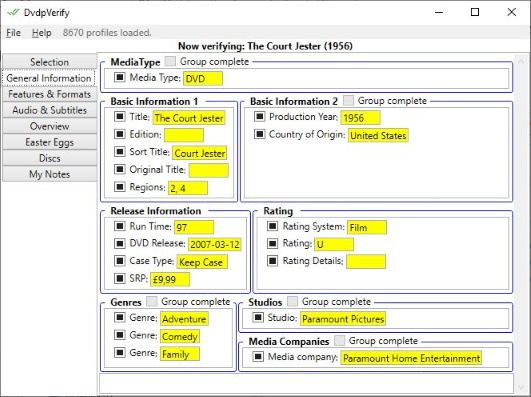 It reads the data from the export file and presents it as a number of check boxes. Thus you can check off each item as you verify it against the DVD/BD. The layout is made to resemble the Edit layout in DVD Profiler. This is a beta release. I have some more features that I would like to add before I call it a complete program. However, I would like to hear any views on the program before I commit myself to complete it. There are some not so obvious features, so I urge you to read the help file! And please do comment! Temporarily withdrawn for partial re-development. Sorry!I will let you know if and when it becomes available again. | | | My freeware tools for DVD Profiler users.
Gunnar | | | | Last edited: by GSyren |
| | Registered: March 14, 2007 | Reputation:  |  Posts: 4,816 Posts: 4,816 |
| | Posted: | | | | DvdpVerify is back! What happened? Well, when I was about to add the integration with CastCrewEdit I realized that I had - stupidly - painted myself into a corner. It couldn't be done! I could keep the user interface, but I would have to rewrite all the code from scratch. I was so mad at myself because I should have known that the approach I had taken would not work. I had half a mind to scrap the whole project. When I had drowned my sorrows in an Irish Coffee I felt a bit better, so I decided to sleep on it. The next day I decided to start over, not only to make it work, but to make it better. So here we are with DvdpVerify 1.0.0. 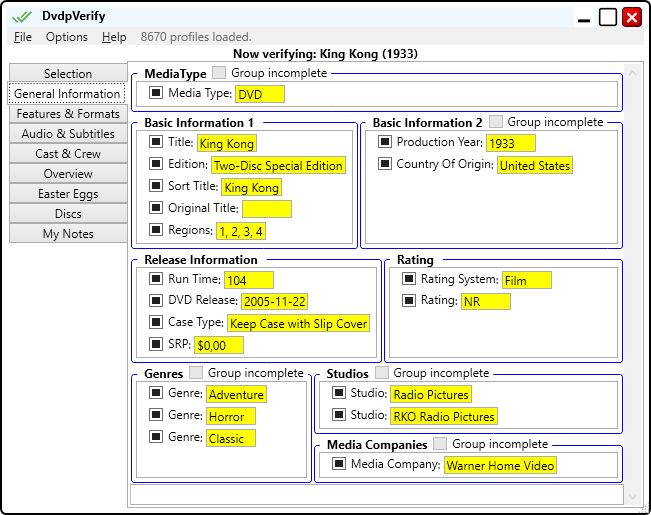 Not only did I add the integration with CastCrewCheck, but I added transparency so you can see through the program if you wish, and I also added search options similar to the ones in Profiler. You can read all about it in the new updated help file. During testing I realized that "Group complete" was a mistake, and it should be the opposite, so now you can flag "Group incomplete" if there is an entry missing. When you have done your auditing, it is easy to see where the profile needs to be updated. | | | My freeware tools for DVD Profiler users.
Gunnar |
| | Registered: March 14, 2007 | Reputation:  |  Posts: 4,816 Posts: 4,816 |
| | Posted: | | | | A minor point that I forgot to mention in the help file:
Ctrl-click on a checkbox not only sets it back to Undetermined, it also resets the value to the original value, in case you have made a change. A kind of "undo". | | | My freeware tools for DVD Profiler users.
Gunnar |
| | Registered: March 14, 2007 | Reputation:  |  Posts: 4,816 Posts: 4,816 |
| | Posted: | | | | I thought I could live with the limitation that you couldn't add items to a list. But then I also realized that you couldn't reorder then, and that irritated me. So I sat down and created another update. There is actually quite a few changes that may no be immediately obvious. 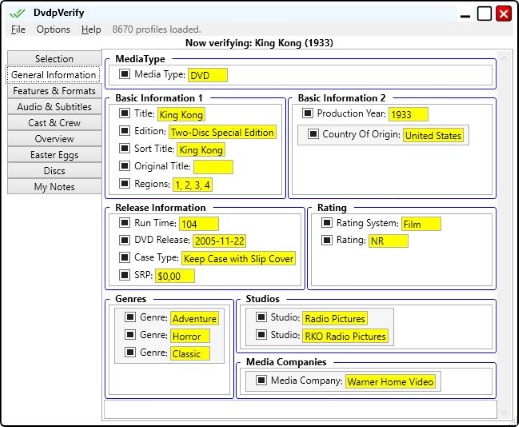 The one thing you see here is that the "Group incomplete" checkbox is gone, since you can now add missing items directly in the lists. You can also remove items and reorder them by moving them up and down. An indicator will show if a group has been reordered. Alt-Ctrl-Click in a list will not only reset all items to Undetermined, it will also reload the list, undoing any removals or reordering. And of course the Help file has been updated. DvdpVerify 1.1.0Now I think I'll actually use DVD Profiler to find a movie to watch. I feel I've earned it ...  | | | My freeware tools for DVD Profiler users.
Gunnar |
| | Registered: March 14, 2007 | Reputation:  |  Posts: 4,816 Posts: 4,816 |
| | Posted: | | | | OK, while using DvdpVerify I noticed a few small glitches that I have corrected: - If you delete the last item of a list, the Reordered icon does not show. - When a window was resized, a horizontal scrollbar was not shown. - The expected context menu did not always show up when you right clicked a list item. While I was at it, I also added a few things to make the program easier to use: - When a check box is Undetermined, you can just write in a new value and it will turn to Unchecked automatically. No need to click the box twice first to turn it to Unchecked. - Ctrl-T switches Topmost on and off. - There is a new menu item in the File menu: Open [last used file]. 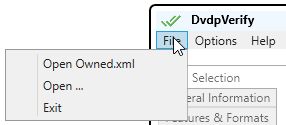 - And finally, the most noticeable change. The window now sizes itself to the size of the content. That way it is never larger than necessary. If you resize the window manually, it will stay that size. That's a Windows feature. However, when it has been resized, you'll see a new button:  Click it and the window will go back to "Size to Content". DvdpVerify 1.2.0 | | | My freeware tools for DVD Profiler users.
Gunnar |
| | Registered: March 14, 2007 | Reputation:  |  Posts: 4,816 Posts: 4,816 |
| | Posted: | | | | I think I am fix fixated.  Whenever I find anything amiss, even if it is a really minor anomaly, I want to fix it and get it out there. I hate seeing blemishes on my software. So, when I found that this program didn't work quite as intended when you maximized the window, I of course fixed it. But it seemed silly to release a new version just for that, since there is very little reason to maximize the window. It rather defeats the purpose of the program. So that made me think that maybe something in the opposite direction would be useful. After all, you would want the window to cover as little as possible. So I thought that maybe the font didn't always need to be 12 points. So I tested making it possible to decrease the font size by steps of one point. Then I thought that people with extremely high resolution monitors might actually want to go the other direction. And why not let them? So I made it possible to increase the font size as well. Now Ctrl-Down decreases the font size down to a minumum of 4 points. Ctrl-Up increases the font size up to a maximum of 36 points. The font size that you have when you exit the program will be saved and used as default on the next run. Ctrl-Home will reset the font size to whatever it was when you started the program. In addition to that, I have made a number of cosmetic changes and other minor fixes. If you got a large number of hits for a title search, the window could expand way beyond the lower border of the screen. No more. Will I be able to give it a rest now, and not bother you with further updates? Well, that remains to be seen.  With no further ado, here is DvdpVerify 1.3.0.  | | | My freeware tools for DVD Profiler users.
Gunnar |
| | Registered: March 14, 2007 | Reputation:  |  Posts: 4,816 Posts: 4,816 |
| | Posted: | | | | I had this idea, but I knew that it would be a lot of work. At least for me. For someone experienced in XAML styling it would probably have been a lot easier. But that's not me. Anyway, the idea was to show the status of the individual tab on its header, so you could easily see which sections have been fully audited and which sections (if any) have data that needs to be updated in Profiler. But, as you know by now, I'm a stubborn SOB, and of course I had to take a stab at it. And after a few false starts I got something that seemed OK to me. Here is what it looks like: 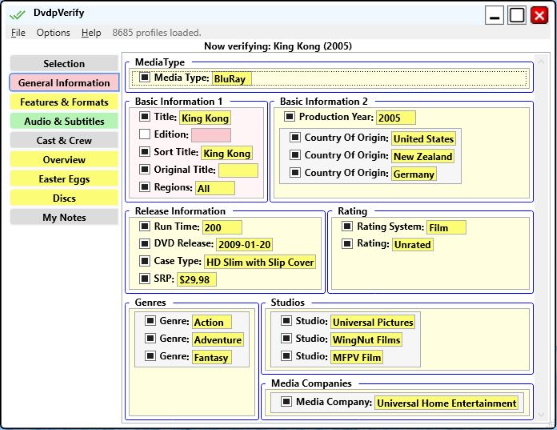 A green tab signifies everything verified. A pink tab signifies corrections have been made. And a yellow tab ... well, I think you can figure that one out by yourselves. I have also implemented a number of minor enhancements and fixes. A new color scheme and slightly different buttons, among other things. So here we go with DvdpVerify 1.4.0. Note to self: Can I go back to binge watching Hawaii Five-0 now? Yes, you can! | | | My freeware tools for DVD Profiler users.
Gunnar |
| | Registered: March 29, 2007 | Reputation:  |  Posts: 2,772 Posts: 2,772 |
| | Posted: | | | | By all means, please go back to binge watching Hawaii Five-O. | | | | Marty - Registered July 10, 2004, User since 2002. |
| | Registered: March 14, 2007 | Reputation:  |  Posts: 4,816 Posts: 4,816 |
| | Posted: | | | | This may be obvious, but in case you want to know exactly what has been changed, it's all in the History.txt file. Well, not quite everything. I added a little totally unnecessary thing just for fun. Not interesting enough to call it an easter egg. Let's call it a cosmetic flourish. Try to find it!  | | | My freeware tools for DVD Profiler users.
Gunnar |
| | Registered: March 14, 2007 | Reputation:  |  Posts: 4,816 Posts: 4,816 |
| | | Registered: March 14, 2007 | Reputation:  |  Posts: 4,816 Posts: 4,816 |
| | Posted: | | | | There is something screwy going on. It seems that the zip file for 1.4.1 contained an older version of DvdpVerify. Not sure how that happened. It has been rectified now (and I have downloaded it again to make sure). DvdpVerify 1.4.1a has the brew that is true. And if you don't get the "brew that is true" reference, then you have missed on of the funniest comedies from the 1950s, The Court Jester with Danny Kaye. | | | My freeware tools for DVD Profiler users.
Gunnar |
| | Registered: March 14, 2007 | Reputation:  |  Posts: 4,816 Posts: 4,816 |
| | Posted: | | | | OK, one last major update ... * DvdpVerify 1.5.0I wasn't happy with how the boolean (Yes/No) items were presented. I wanted to make it easier to get an overview of them. So I changed them to checkmark and crossmark icons, thus: 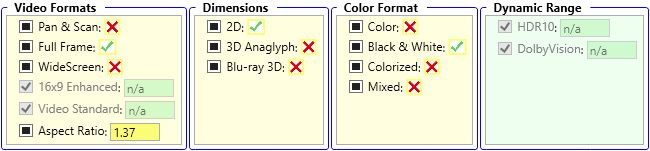 The icons have a yellow, green or red border to indicate their status (Undetermined, Verified and Corrected, respectively). The illustration on the download page shows this more clearly. In addition, items that are not applicable for the current profile are disabled (and regarded as correct). Somewhere along the line, the general font was set to Bold. That was a mistake and has been corrected. * Promises, promises ...  | | | My freeware tools for DVD Profiler users.
Gunnar |
| | Registered: March 14, 2007 | Reputation:  |  Posts: 4,816 Posts: 4,816 |
| | Posted: | | | | DvdpVerify 1.5.1OK, so I said 1.5.0 was to be the last major update. So I guess I should call this a minor update. Because it is. It's just a small convenience feature. When you run DvdpVerify together with CastCrewCheck, DvdpVerify will find and remember the path to CastCrewCheck, so on subsequent runs it will automatically start CastCrewCheck when you switch to the Cast & Crew tab. | | | My freeware tools for DVD Profiler users.
Gunnar |
| | Registered: March 14, 2007 | Reputation:  |  Posts: 4,816 Posts: 4,816 |
| | Posted: | | | | I'm still finding a few details that I'm not satisfied with. So here is DvdpVerify 1.5.2. I changed how Ctrl-click works. It used to set all items in the group to verified. Now it set all items to verified except those already set to corrected (pink). This made more sense. Also, if a profile did not have Rating Details, a checkbox for Rating Details was not shown, and thus you could not add rating details if you found that they should be added. This has been corrected. There is one final thing that I'm not happy with. When there are both unverified and corrected items in a tab, the tab header shows pink (corrected). I would like it to show that there are both unverified items and corrected items. But tab headers are complicated, and I'm still waiting for that "Eureka" moment when I can see the solution in my mind. Not sure it will ever come ...  | | | My freeware tools for DVD Profiler users.
Gunnar |
| | Registered: March 14, 2007 | Reputation:  |  Posts: 4,816 Posts: 4,816 |
| | Posted: | | | | - Eureka!- Well you don't smell so good yourself! Yeah, I know that joke is almost as old as Archimedes himself, but I just couldn't resist it. Actually my Eureka moment was more like "I wonder if ... Could it be that simple? Hot diggity - it works!". 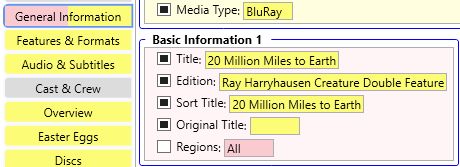 So, barring any unforeseen bugs, I can now finally relax and file away DvdpVerify 1.6.0 under "Finished projects".  | | | My freeware tools for DVD Profiler users.
Gunnar |
| | Registered: March 14, 2007 | Reputation:  |  Posts: 4,816 Posts: 4,816 |
| | Posted: | | | | GSyren Productions proudly presents:DvdpVerify 2.0There were a couple of things that bothered me in DvdpVerify version 1. The foremost one was that when a list was rearranged, but all items in the list were correct in themselves, there was no indication that this needed to be fixed in the actual profile, nor any way to mark it as fixed. I was also not fond of the whole look. I wanted a more "structured" look. And the way the status was handled was complicated and bugged, leading to sometimes incorrect flagging of the tabs. Moving items was awkward when the list was long. You had to right click for the context menu for every step. So that needed changing. Adding items was also not as convenient as it should be. So I decided to basically rewrite the program from scratch. About the only thing kept over from version 1 was the code that loaded the export file. Now the program looks like this: 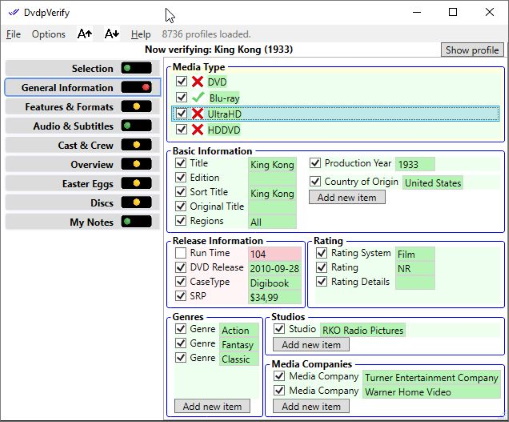 As you can see, the color on the tabs have been replaced by "traffic lights", indicating the status of the data in each tab. I have also ditched the idea of transparency. I found that it really wasn't very useful, and it added a lot of code unnecessarily. Since this is 95% new code, there could possibly be bugs that I haven't found during my testing. If you come across any, please let me know. There is, in fact, one minor cosmetic bug that I haven't quite decided how (or if) I should tackle. See if you can find it. Oh yeah, there is of course a whole new help file that you should at least glance through. Download it here. | | | My freeware tools for DVD Profiler users.
Gunnar |
|
|

 Invelos Forums->DVD Profiler: Plugins
Invelos Forums->DVD Profiler: Plugins |
Page:
1 2  Previous Next Previous Next
|
|
|
|
|
|
|
|
|
|
 |