 |
|
|
|
Welcome to the Invelos forums. Please read the forum
rules before posting.
Read access to our public forums is open to everyone. To post messages, a free
registration is required.
If you have an Invelos account, sign in to post.
|
|
|
|
|

 Invelos Forums->DVD Profiler: Contribution Discussion
Invelos Forums->DVD Profiler: Contribution Discussion |
Page:
1 2  Previous Next Previous Next
|
|
"Count As" |
|
|
|
|
|
| Author |
Message |
| Registered: May 20, 2007 | Reputation:  |  Posts: 2,934 Posts: 2,934 |
| | Posted: | | | | I have been using Profiler for awhile, but never got into using the "Count As" feature.
I understand what it does, the question I have is how do some of you use it
How do you treat movie box set, as opposed to combination sets? How do you treat TV series? etc...
I know there isn't a right or wrong way, just looking for ideas that maybe would get me to use it to my benefit.
Charlie |
|  | Blair | | Resistance is Futile! |
| Registered: October 30, 2008 |  Posts: 1,249 Posts: 1,249 |
| | Posted: | | | | If I have multiple copies of the exact same DVD, I increase the count to match the number of copies.
I give the actual boxed sets themselves (ie: "The complete Superman Collection") a count of zero but each of the films inside of the box ("Superman: The Movie," "Superman II," "Superman III," and "Superman IV: The Quest for Peace") I give the default count of one.
For TV series, i give each season one point (5 seasons = 5 points.) However, I don't yet have any full-series boxed sets. | | | If at first you don't succeed, skydiving isn't for you.
He who MUST get the last word in on a pointless, endless argument doesn't win. It makes him the bigger jerk. |
| | Registered: March 13, 2007 | Reputation:  |  Posts: 2,217 Posts: 2,217 |
| | Posted: | | | | Quoting CharlieM: Quote:
How do you treat movie box set, as opposed to combination sets? How do you treat TV series? etc... Just like I assign Collection-Numbers: Movie box-sets get neither, because they are just the "container" for the movies added as child-profiles For TV-Series the Season gets the Count and the Collection-Number, Disc-Level-Children and possible parents go empty. Quote:
I know there isn't a right or wrong way, just looking for ideas that maybe would get me to use it to my benefit. I think quite some people do it this way, so it is the right one!  Kiddin', but I really think this puts the emphasis on the right place, the movies. cya, Mithi | | | | Mithi's little XSLT tinkering - the power of XML --- DVD-Profiler Mini-Wiki |
| | Registered: March 14, 2007 | Reputation:  |  Posts: 6,741 Posts: 6,741 |
| | Posted: | | | | For me, every "watchable" profile gets a CountAs=1, the rest of them (movie box sets, season boxes) gets a 0. Just like I set my collection numbers (1-10,000 = movie; 10,001-20,000 = TV Series; 20,001-30,000 = Special Interest). | | | Karsten
DVD Collectors Online
 |
| | Registered: March 14, 2007 | Reputation:  |  Posts: 950 Posts: 950 |
| | Posted: | | | | I'm a little different. Individual movies get 1. TV sets get 1 (1 per season so if a show is 7 seasons long, it counts as 7). Box sets and double features get 1. All my child profiles are set at 0.
For me, a box set is one item that has multiple parts to it; I bought the box set at one price/one time. For me, when I'm looking at the shelf, I see one item, not many items so it counts as one. I do use child profiles to track when I watched what, but I don't consider something fully watched or gone over until I've watched the whole thing. For me, it's like a book. Has many chapters, but you don't count the chapters as individual books; it's just one book.
Double Dips, which I rarely do, but I do have a few, are counted as unique items, so if I have 2 copies of a movie, it counts as 2. | | | | Lori |
| | Registered: March 29, 2007 | Reputation:  |  Posts: 4,479 Posts: 4,479 |
| | | Registered: March 13, 2007 | Reputation:  |  Posts: 17,334 Posts: 17,334 |
| | Posted: | | | | I number and count as what I bought.... Single disc is 1... season set or boxset is 1... multi-season complete series set is 1. I don't number or have a count for any of the child or grandchild profiles. | | | | Pete |
| | Registered: March 13, 2007 | Reputation:  |  Posts: 13,201 Posts: 13,201 |
| | Posted: | | | | Mine are as follows.
Movie Box Set parent profiles do not get a collection number and counts as 0.
Individual film profiles do get a collection number and counts as 1.
For TV Series, the complete season gets a collection number and counts as 1.
The individual discs do not get a collection number and counts as 0. | | | No dictator, no invader can hold an imprisoned population by force of arms forever.
There is no greater power in the universe than the need for freedom.
Against this power, governments and tyrants and armies cannot stand.
The Centauri learned this lesson once.
We will teach it to them again.
Though it take a thousand years, we will be free.
- Citizen G'Kar |
| | Registered: March 13, 2007 | Reputation:  |  Posts: 3,480 Posts: 3,480 |
| | Posted: | | | | I use the collection number system to tell me how many "units" I have. A unit may contain more than one disc. I use the "Count As" to count the discs (not bonus CDs or digital copy discs but only DVD, HD DVD or Blu-ray discs):
Movie Box Set parent profiles do not get a collection number and counts as 0.
Individual film profiles do get a collection number and counts as however many discs there are.
For TV Series, the complete season gets a collection number and counts as however many discs there are.
I do not use disc-profiles for TV series.
Using this method, my highest collection number tells me how many films or series I have and my disc count tells me how many physical discs there are. | | | ...James
"People fake a lot of human interactions, but I feel like I fake them all, and I fake them very well. That’s my burden, I guess." ~ Dexter Morgan |
| | Registered: March 14, 2007 |  Posts: 2,337 Posts: 2,337 |
| | Posted: | | | | Quoting TheMadMartian: Quote:
Mine are as follows.
Movie Box Set parent profiles do not get a collection number and counts as 0.
Individual film profiles do get a collection number and counts as 1.
For TV Series, the complete season gets a collection number and counts as 1.
The individual discs do not get a collection number and counts as 0. ^This, and Blu-ray-DVD combos Blu-ray collection number and count as 1 and DVD child, no collection number and count as 0. |
| | Registered: March 13, 2007 | Reputation:  |  Posts: 13,201 Posts: 13,201 |
| | Posted: | | | | Quoting Kulju: Quote:
^This, and Blu-ray-DVD combos Blu-ray collection number and count as 1 and DVD child, no collection number and count as 0. I forgot about those, but treat them exactly the same as you. | | | No dictator, no invader can hold an imprisoned population by force of arms forever.
There is no greater power in the universe than the need for freedom.
Against this power, governments and tyrants and armies cannot stand.
The Centauri learned this lesson once.
We will teach it to them again.
Though it take a thousand years, we will be free.
- Citizen G'Kar | | | | Last edited: by TheMadMartian |
| | Registered: March 13, 2007 | Reputation:  |  Posts: 6,635 Posts: 6,635 |
| | Posted: | | | | Quoting TheMadMartian: Quote:
Mine are as follows.
Movie Box Set parent profiles do not get a collection number and counts as 0.
Individual film profiles do get a collection number and counts as 1.
For TV Series, the complete season gets a collection number and counts as 1.
The individual discs do not get a collection number and counts as 0. So you're using the collection number feature and the count as feature in exactly the same way. I started out doing this also, but soon realized that I was duplicating the same functionality that I was already getting from collection numbers. I went back to using count as set to 1 for every profile. That way I know how many profiles (numbers on tabs above collection list) I have and I know how many films/TV series I have or the highest collection number. Knowing the number of profiles is not really all that important, but it is an interesting number to track. | | | | Hal |
| | Registered: March 13, 2007 | Reputation:  |  Posts: 13,201 Posts: 13,201 |
| | Posted: | | | | Quoting hal9g: Quote:
Knowing the number of profiles is not really all that important, but it is an interesting number to track. I already know the total number of profiles I have, though not broken down by custom category, as it is listed on my User Profile page. To each his own I guess. | | | No dictator, no invader can hold an imprisoned population by force of arms forever.
There is no greater power in the universe than the need for freedom.
Against this power, governments and tyrants and armies cannot stand.
The Centauri learned this lesson once.
We will teach it to them again.
Though it take a thousand years, we will be free.
- Citizen G'Kar |
| | Registered: March 13, 2007 | Reputation:  |  Posts: 6,635 Posts: 6,635 |
| | Posted: | | | | If you set profiles to a "count as" of zero, how do you find the number of profiles you have? AKAIK, the "total" number only counts the ones set to greater than 0.
EDIT: Just re-read your response and see you've answered my question. | | | | Hal | | | | Last edited: by hal9g |
| | Registered: December 10, 2007 | Reputation:  | | Posts: 3,004 |
| | Posted: | | | | I count 1 per movie and TV season. Movies get count-as 1, unless thee are several movies on one disc. TV seasons count as 1. Box sets & TV children count as 0. Multi-season sets count as however many seasons they are. |
| | Registered: October 6, 2008 |  Posts: 1,932 Posts: 1,932 |
| | Posted: | | | | I count "films," regardless of length as 1 each.
Movie = 1
TV Episode = 1
Short Film = 1 |
|
|

 Invelos Forums->DVD Profiler: Contribution Discussion
Invelos Forums->DVD Profiler: Contribution Discussion |
Page:
1 2  Previous Next Previous Next
|
|
|
|
|
|
|
|
|
|
 |